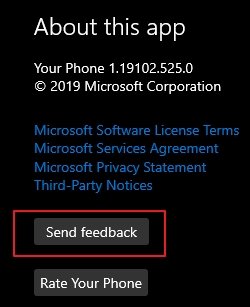This is why apps and devices need to have unique, creative names because searching for two common words "Your Phone" return useless results.
The app has frequent issues stating "We can't connect to your phone - Make sure that your PC and phone are connected to the Internet" - even though both of mine are streaming videos, thus obviously connected.
If the syncing issue is "externally related" (i.e. Microsoft's servers??) then where is the best place to check for system outages and ETAs to resolution??
The app has frequent issues stating "We can't connect to your phone - Make sure that your PC and phone are connected to the Internet" - even though both of mine are streaming videos, thus obviously connected.
If the syncing issue is "externally related" (i.e. Microsoft's servers??) then where is the best place to check for system outages and ETAs to resolution??