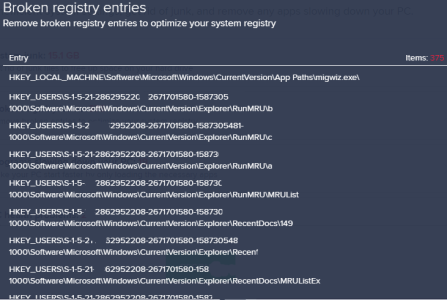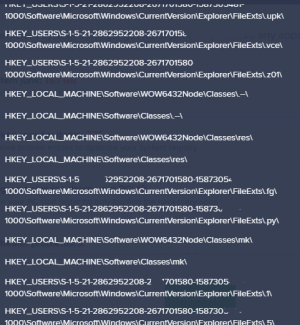Hello all,
While my AV avast scan my PC , it is indicated that 375 items in registry is needed to remove for boosting performance , so
is there any problem if I'm not remove them ?
https://gofile.io/d/xS2ipG
https://gofile.io/d/JSiuqx
Thanks
While my AV avast scan my PC , it is indicated that 375 items in registry is needed to remove for boosting performance , so
is there any problem if I'm not remove them ?
https://gofile.io/d/xS2ipG
https://gofile.io/d/JSiuqx
Thanks