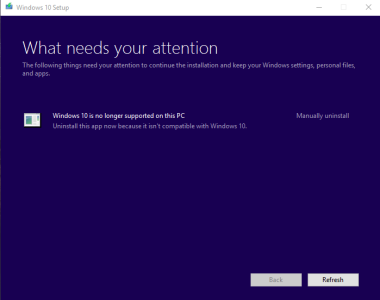Anyone else having issues updating Windows 10 past Build 14393.1066?
- Thread starter davfor7
- Start date
You are using an out of date browser. It may not display this or other websites correctly.
You should upgrade or use an alternative browser.
You should upgrade or use an alternative browser.
davidhk129
New member
Was updating this old ASUS VivoTab and ran into a snag. The Windows 10 Update tool ran, downloaded, etc etc. Everything was almost done until this:
View attachment 135424
Any ideas?
EDIT: And yes, Windows 10 is on it now and running with no issues. Just cannot update to the newest version.
1. Remove your sd card.
2. Go back to Media Creation Tool > download the Win 10 iso file .
3.When the iso file is downloaded, right click at it > click Mount > click Setup ( or setup.exe).
No product key is required.
You are allowed to keep your files, settings and apps.
Activation will be automatic.
Please post back the result.
Asking because I am curious, how is doing this any different than doing it the way I tried (i.e. I used the Windows 10 Update/Upgrade Assistant, Media Creation Tool USB and on a MicroSD) and all did the same thing. BTW, I have Windows 10 already on the tablet. I am just trying to update to the newer build of Windows 10 that is already on the tablet now.
1. Remove your sd card.
2. Go back to Media Creation Tool > download the Win 10 iso file .
3.When the iso file is downloaded, right click at it > click Mount > click Setup ( or setup.exe).
No product key is required.
You are allowed to keep your files, settings and apps.
Activation will be automatic.
Please post back the result.
Ok so same issue came up again. No surprise. But, you gave me an idea. I clicked the Back button and had 3 choices. Keep everything (apps, files, settings.) Keep everything but the Apps or Wipe, clean install. Seeing as how, for some reason, Windows 10 detected itself as an app and said it was [Windows 10] not compatible (good ole Microsoft), I had selected option 2, keep everything but the apps. Viola! Updating now and almost done. Maybe there was some program in the Windows system that was not working right or corrupted and that fixed it. Weird. But yeah, working now.
davidhk129
New member
pmcdunnough
New member
I am having this issue. The assistant downloads everything, reboots but doesn’t install the latest build. So what is the process? Do I keep everything but the Apps? That means I would have to reinstall all my apps?
Anyway, am trying to use the media creation tool and then use option 1 to keep everything. That won’t work?
Windows 10 runs great on the tablet but I’d like to have the latest Edge for extensions. Also, several apps seem to require a newer build.
Any help would be appreciated. Am a bit over my head with this...Thanks....philip
Anyway, am trying to use the media creation tool and then use option 1 to keep everything. That won’t work?
Windows 10 runs great on the tablet but I’d like to have the latest Edge for extensions. Also, several apps seem to require a newer build.
Any help would be appreciated. Am a bit over my head with this...Thanks....philip
Similar threads
- Replies
- 1
- Views
- 2K
- Question
- Replies
- 0
- Views
- 1K
- Replies
- 0
- Views
- 1K
- Replies
- 4
- Views
- 7K
Trending Posts
-
Quake 2, State of Decay 2, and more get mouse and keyboard support on Xbox Cloud Gaming
- Started by Windows Central
- Replies: 0
-
Did the Fallout TV show just make a Fallout 4 ending canon?
- Started by Windows Central
- Replies: 3
-
Leaked renders of the first PC with Snapdragon X Elite CPU showcase a sexy Lenovo laptop
- Started by Windows Central
- Replies: 1
Forum statistics

Windows Central is part of Future plc, an international media group and leading digital publisher. Visit our corporate site.
© Future Publishing Limited Quay House, The Ambury, Bath BA1 1UA. All rights reserved. England and Wales company registration number 2008885.