Any one with Blu WinHD LTE (X150Q) getting insider updates?
- Thread starter GH440
- Start date
You are using an out of date browser. It may not display this or other websites correctly.
You should upgrade or use an alternative browser.
You should upgrade or use an alternative browser.
Guzzler3
New member
WTF?!?!Just got 10.0.14372.0 on my X150E today (fast ring) here in UK... Running great.
I jumped back into the preview game with 14371 because I was hoping some of the Bluetooth issues were resolved (not). But I still haven't gotten 14372 on my X150Q. I check multiple times a day, no go.
dorelse
New member
WTF?!?!
I jumped back into the preview game with 14371 because I was hoping some of the Bluetooth issues were resolved (not). But I still haven't gotten 14372 on my X150Q. I check multiple times a day, no go.
Nope...me either.
Motel75
New member
CPN200
New member
seeremlive
New member
That is not the latest firmware. You should restore from WDRT to get the 15013 firmware. This provided much better stability and battery life using the for me. I had all sorts of stability issues with the 10.0.14364.0 build on the 15010 Firmware. Once I rebuilt using the 15013 firmware, I am really stable and now my Cortana voice search works without crashing.
CPN200
New member
The only thing I get offered from WDRT is 8.1 update 2? No choice of firmware is shown? I then load the upgrade advisor app to get Win 10 etc etc... How do you get 15013?That is not the latest firmware. You should restore from WDRT to get the 15013 firmware. This provided much better stability and battery life using the for me. I had all sorts of stability issues with the 10.0.14364.0 build on the 15010 Firmware. Once I rebuilt using the 15013 firmware, I am really stable and now my Cortana voice search works without crashing.
Update: turns out that the .15013 firmware is offered for an X150Q and the only firmware offered for the X150E in Europe is the .15010 version...
Last edited:
seeremlive
New member
I just launched WDRT and it first installed the latest version of WDRT: 3.7.18601 as shown at the top of each screen.
When I plugged my phone in it was detected,and I chose the Q version when given the choice of E or Q version. The next screen shows that the latest firmware is 15013.
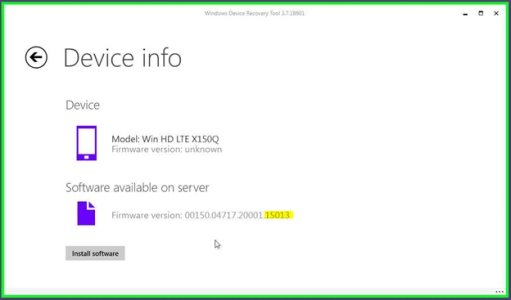
If you click Install Software, yes, you will be rolled back to WP 8.1 and have to restore and upgrade, but you will also get the latest firmware from BLU and MS
When I plugged my phone in it was detected,and I chose the Q version when given the choice of E or Q version. The next screen shows that the latest firmware is 15013.
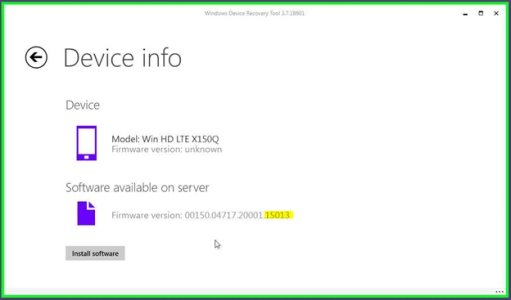
If you click Install Software, yes, you will be rolled back to WP 8.1 and have to restore and upgrade, but you will also get the latest firmware from BLU and MS
CPN200
New member
Yes I know all that as I had found that out for myself but how is a person to know whether the .15013 firmware is appropriate for a X150E as well as a X150Q model?
Update: No need to answer seeremlive. Turns out that the X150Q is North American spec and the X150E is for Europe. That makes the LTE bands different and also means that the .15013 firmware is NOT appropriate for the X150E.
Update: No need to answer seeremlive. Turns out that the X150Q is North American spec and the X150E is for Europe. That makes the LTE bands different and also means that the .15013 firmware is NOT appropriate for the X150E.
Last edited:
seeremlive
New member
This thread was about the Q, so I thought that is what we were talking about. I missed the part in the post above where you said you were on the E. I am really surprised that the E hasn't been updated yet. That makes no sense.
Woodygems
New member
CPN200, I have exactly the same model/firmware/WIF build as you but:
1. I am not being offered the latest WIF build 14388
2. My screen is now blanking as soon as I make a call, I have to hit the power button twice to turn the screen back on during a call.
Are you seeing this?
1. I am not being offered the latest WIF build 14388
2. My screen is now blanking as soon as I make a call, I have to hit the power button twice to turn the screen back on during a call.
Are you seeing this?
CPN200
New member
You're quite right of course but when I did a search for the subject matter of BLU Win HD LTE and firmware, this was just about the only thread that came up at that time so I wanted to make sure that as much accurate info about BOTH hardware branches went into this thread so others wouldn't have to go through the difficulties I had to...This thread was about the Q, so I thought that is what we were talking about. I missed the part in the post above where you said you were on the E. I am really surprised that the E hasn't been updated yet. That makes no sense.
CPN200
New member
CPN200, I have exactly the same model/firmware/WIF build as you but:
1. I am not being offered the latest WIF build 14388
2. My screen is now blanking as soon as I make a call, I have to hit the power button twice to turn the screen back on during a call.
Are you seeing this?
Unfortunately, the Windows Insider Program's ability to auto update seems to be broken on our stream of the current software build of Windows 10 mobile. I'm afraid that this means that every time you want the newest build of Windows 10 (believe it or not!) you need to use the WRT process to go back to Windows 8.1 update 2, then load Upgrade adviser to re-download and install the 1511 build of Windows 10 and then (phew!) install the Windows Insider App to invoke the latest and greatest on the Fast ring! It is all a major pain in the rear but is the only reliable way I know of just now. The latest builds will not come up automatically on their own it seems...
Aniket Kesarkar
New member
seeremlive
New member
How to solve this issue?
Somehow get the attention of someone at Microsoft and have them add the BLU WIN HD LTE to the Insider update stream.
pj1011
New member
Aniket Kesarkar
New member
fsjon
New member
Anyone running into majority of apps crashes with fast ring? Microsoft Health app never launch and just crash right at start up, and that is just one example.
I had to WDRT back to 8.1 and go back to RP to be able to use it daily, granted the fast/slow ring are not really meant for everyday use.
Also, for those who have WDRT back to 8.1 got any apn problem? Ever since I downgraded, I can not get the apn to auto update/work with my SIM. I have to manually add the apn for internet to work, and can never get MMS to work no matter what I tried (8.1, w10RP, fast ring/slow ring). Same SIM into a freshly reset android device (Z3 compact, 6.0.1) all apn worked without manual input.
X150Q, on Rogers Network Canada
I had to WDRT back to 8.1 and go back to RP to be able to use it daily, granted the fast/slow ring are not really meant for everyday use.
Also, for those who have WDRT back to 8.1 got any apn problem? Ever since I downgraded, I can not get the apn to auto update/work with my SIM. I have to manually add the apn for internet to work, and can never get MMS to work no matter what I tried (8.1, w10RP, fast ring/slow ring). Same SIM into a freshly reset android device (Z3 compact, 6.0.1) all apn worked without manual input.
X150Q, on Rogers Network Canada
Guzzler3
New member
Note sure about the health app crashing. But right now I'm on 14390 build, and so far, so good. Still some quirkiness here and there, but still good.
About the APN: Actually, I keep forgetting to do a "feedback" note about this. But with my carrier (Metro PCS), W10M, nor WP8.1 will not get the APN, MMS settings on it's own. I have to manually enter them. I totally forgot about this when I got the BLU and setting it up in the MS Store. The techs kept looking at it, trying various things, exchanged the phone, then I remembered I had to let it use the parent carrier (T-Mobile) auto settings, just during the setup process.
After it is all done with the setup, then I have to go in an manually set the APN, MMS settings for my carrier. So Android'sh.
About the APN: Actually, I keep forgetting to do a "feedback" note about this. But with my carrier (Metro PCS), W10M, nor WP8.1 will not get the APN, MMS settings on it's own. I have to manually enter them. I totally forgot about this when I got the BLU and setting it up in the MS Store. The techs kept looking at it, trying various things, exchanged the phone, then I remembered I had to let it use the parent carrier (T-Mobile) auto settings, just during the setup process.
After it is all done with the setup, then I have to go in an manually set the APN, MMS settings for my carrier. So Android'sh.
fsjon
New member
Sorry if I'm highjacking the post.
Even with entered the MMS APN manually, it still doesn't work with my carrier. Odd thing was it worked right out of the box. It is until I downgrade using WDRT things seems to go haywire with the APN. And my carrier, Rogers, is the main carrier... Similar to AT&T and not a small MVNO.
Even stranger thing was popping my SIM into my android device worked right away... Very unlike the typical android experience...
Even with entered the MMS APN manually, it still doesn't work with my carrier. Odd thing was it worked right out of the box. It is until I downgrade using WDRT things seems to go haywire with the APN. And my carrier, Rogers, is the main carrier... Similar to AT&T and not a small MVNO.
Even stranger thing was popping my SIM into my android device worked right away... Very unlike the typical android experience...
Similar threads
- Replies
- 1
- Views
- 156
- Replies
- 0
- Views
- 333
- Replies
- 1
- Views
- 1K
- Replies
- 2
- Views
- 467
- Replies
- 0
- Views
- 1K
Trending Posts
-
Microsoft's Xbox has taken over the Sony's PlayStation Store 🤯
- Started by Windows Central
- Replies: 17
-
Manor Lords FAQ: Release date, Xbox, Early Access, price, and other questions answered
- Started by Windows Central
- Replies: 0
-
Post pictures of your latest purchase
- Started by Laura Knotek
- Replies: 3K
Forum statistics

Windows Central is part of Future plc, an international media group and leading digital publisher. Visit our corporate site.
© Future Publishing Limited Quay House, The Ambury, Bath BA1 1UA. All rights reserved. England and Wales company registration number 2008885.


