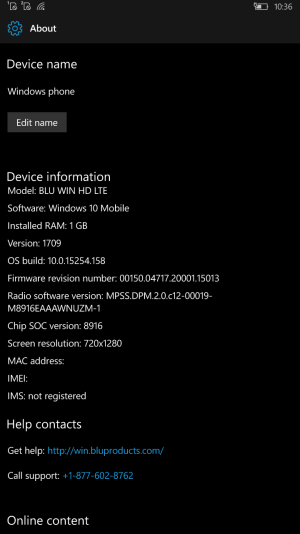- Windows Phone 8.1 Production Bundle - OS 10.0.13080.107 update for BLU WIN HD LTE 000-88 based devices (X150Q)
Do not install this CAB update (because it fails updates on the AU and CU):
To install these CAB updates (links in text file):
- Windows Phone 8.1 Production Bundle - OS 10.0.13111.218 update for BLU WIN HD LTE 000-33 based devices (X150E)
Do not install this CAB update (because it fails updates on the AU and CU):
To install these CAB updates (links in text file):
The correct update BLU Win HD LTE (X150Q, X150E) on Windows 10 Mobile
- Thread starter kovalDN
- Start date
You are using an out of date browser. It may not display this or other websites correctly.
You should upgrade or use an alternative browser.
You should upgrade or use an alternative browser.
Chandramouli13
New member
anthonyng
Active member
Yes, if you install CAB-updates without microsoft.devicelayout_qc8916.mainos.spkr.cab, you can upgrade to the CU.
anthonyng
Active member
@kovalDN
Sorry to ask so many questions.... I just want be clear on the process
So I MUST to reset back to wp8.1 first? Right now rhe phone is on 14393 or something.
Installing the cab mean just open the link the your text file on the phone and run the cab file individually somehow?
Then I just goto phone update and update the phone?
Sorry to ask so many questions.... I just want be clear on the process
So I MUST to reset back to wp8.1 first? Right now rhe phone is on 14393 or something.
Installing the cab mean just open the link the your text file on the phone and run the cab file individually somehow?
Then I just goto phone update and update the phone?
So I MUST to reset back to wp8.1 first?
Installing the cab mean just open the link the your text file on the phone and run the cab file individually somehow?
Yes, WDRT on 8.1.2.
This update from 8.1.2 on 10.0.10586.XXX with iutool.
https://forums.windowscentral.com/w...test-10586-xxx-14393-xxx-15063-xxx-build.html
Last edited:
anthonyng
Active member
p0ss3
New member
Thank you kovalDN.
After downloading the posted CAB file links, reading the guide you pointed out to anthonyng and resetting my phone back to Windows Phone 8.1 (via WDRT), I was successful in updating my BLU Win HD LTE (X150Q) to the latest version of Creators Update that is currently being offered now.
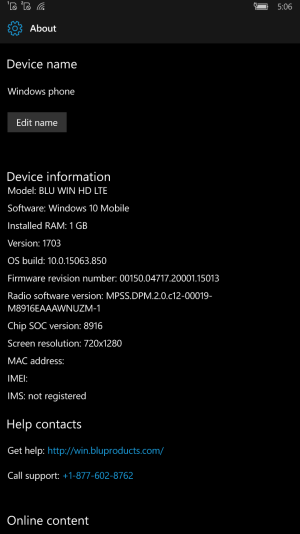
I do have a question though.
How do you update BLU Win HD LTE (X150Q) to the latest Fall Creators Update? No matter what branch I'm in (Release Preview, Slow, Fast) when I join Windows Insider, it keeps telling me I have the latest version installed. Creators Update is the latest version I can get OTA. Any ideas?
After downloading the posted CAB file links, reading the guide you pointed out to anthonyng and resetting my phone back to Windows Phone 8.1 (via WDRT), I was successful in updating my BLU Win HD LTE (X150Q) to the latest version of Creators Update that is currently being offered now.
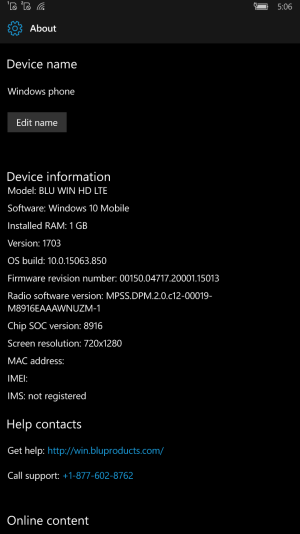
I do have a question though.
How do you update BLU Win HD LTE (X150Q) to the latest Fall Creators Update? No matter what branch I'm in (Release Preview, Slow, Fast) when I join Windows Insider, it keeps telling me I have the latest version installed. Creators Update is the latest version I can get OTA. Any ideas?
Masking through the registry under other device capable of updating the FCU.How do you update BLU Win HD LTE (X150Q) to the latest Fall Creators Update?
p0ss3
New member
What guide would you recommend I read in order to accomplish this? Hope you don't mind me asking kovalDN.
JMX777
New member
It does not matter. To edit the registry in any way.What guide would you recommend I read in order to accomplish this?
https://forums.windowscentral.com/w...s-10-mobile-reg-tweaks-no-interop-unlock.html
Windows Registry Editor Version 5.00
[HKEY_LOCAL_MACHINE\SYSTEM\Platform\DeviceTargetingInfo]
"PhoneManufacturerDisplayName"="Microsoft"
"PhoneManufacturer"="MicrosoftMDG"
"PhoneManufacturerModelName"="RM-1154_15855"
"PhoneMobileOperatorName"="000-RU"
"PhoneModelName"="Lumia 650 Dual SIM"
"PhoneHardwareVariant"="RM-1154"
Last edited:
p0ss3
New member
p0ss3
New member
anthonyng
Active member
p0ss3
New member
Thanks to follow up with your experience @p0ss3! How's the phone now? Battery? It's just my mother in law phone but still very capable... Is it better? Any mix up with using Lumia reg hack?
Phone runs about the same (performance and battery wise) as Anniversary Update. As far as app compatibility goes when it comes to running feature2 on this phone, can't say for sure how well the remaining apps that are still available in the store will run.
* Microsoft own apps seems to run fine.
* Netflix app still doesn't work after updating to feature2. Hangs at the Netflix screen.
* Microsoft Store runs a little sluggish. Fluent design (transparency effect) is now enabled. Probably explains why it's a little sluggish now.
If you do plan on upgrading to feature2, make sure you set the 'Size of text, apps, and items on this display' to 150% under display setting before applying the registry trick that kovalDN provided. After rebooting the phone, the display is going to look weird. You will still be able to navigate your way through in order to update your phone.
Once the phone has been updated to feature2, reset the phone. Everything will return to normal, including any registry changes that was made in order to get feature2 update.
p0ss3
New member
Artur Gouveia
New member
https://forums.windowscentral.com/showthread.php?t=469758&p=3727531&viewfull=1#post3727531Hi!
How exactly should I do it? Which tool to use?
I used the WDRT and am in WP 8.1.2
Artur Gouveia
New member
Similar threads
- Replies
- 0
- Views
- 2K
- Replies
- 4
- Views
- 10K
- Replies
- 18
- Views
- 12K
- Replies
- 15
- Views
- 9K
Trending Posts
-
I took Razer's premium backpacks to GDC 2024, and their quality and attention to detail surprised me
- Started by Windows Central
- Replies: 0
-
I could fix YouTube's ad blocking problem in five minutes but the company won't listen to you or me
- Started by Windows Central
- Replies: 0
-
This five-port 240W charging hub can charge everything on my desk at once, even my laptops
- Started by Windows Central
- Replies: 0
Forum statistics

Windows Central is part of Future plc, an international media group and leading digital publisher. Visit our corporate site.
© Future Publishing Limited Quay House, The Ambury, Bath BA1 1UA. All rights reserved. England and Wales company registration number 2008885.