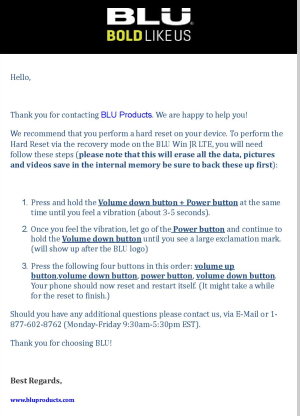The Anniversary update has wrecked the BLU Win JR LTE X130e. The screen calibration has a problem as the device information in settings shows a resolution of 540X960 instead of the actual 480X854.
Please refer the below link that explains the issue. Has anyone else reported this? We need as many people as possible to provide feedback about this on the feedback hub so that it is resolved.
http://answers.microsoft.com/en-us/insider/forum/insider_wintp-insider_install/unable-to-get-insider-preview-builds-on-blu-win-jr/f7785867-d016-41b9-a5ca-b8f575a5fc12?page=5&msgId=2ffd282d-883d-42e1-9e53-c30b6abb9574
Please refer the below link that explains the issue. Has anyone else reported this? We need as many people as possible to provide feedback about this on the feedback hub so that it is resolved.
http://answers.microsoft.com/en-us/insider/forum/insider_wintp-insider_install/unable-to-get-insider-preview-builds-on-blu-win-jr/f7785867-d016-41b9-a5ca-b8f575a5fc12?page=5&msgId=2ffd282d-883d-42e1-9e53-c30b6abb9574