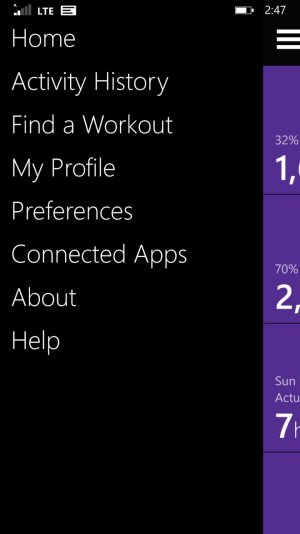I am a little confused with how the Band integrates with MyFitnessPal. I usually use a Fitbit One that syncs up with MyFitnessPal, as the day progresses and I get steps it adds or subtracts calories from my daily goal depending on how active I am being. In other words if I walk/run more in a day, then I can eat more.
I have paired the Microsoft Band to MyFitnessPal in the Health app and then selected Microsoft health as my step counter in the MyFitnessPal app, but it does not seem to be adjusting my calories as my fitbit did. In fact it doesn't seem to do anything at all besides display the steps. With the fitbit I used to see a calorie adjustment under exercise on the MyfitnessPal website, with the Band nothing shows up there at all.
Is this working as intended? Right now there seems to be very little point in syncing up the Band to MyFitnessPal, there seems to be no actual integration. Has anyone else tried it?
Thanks
I have paired the Microsoft Band to MyFitnessPal in the Health app and then selected Microsoft health as my step counter in the MyFitnessPal app, but it does not seem to be adjusting my calories as my fitbit did. In fact it doesn't seem to do anything at all besides display the steps. With the fitbit I used to see a calorie adjustment under exercise on the MyfitnessPal website, with the Band nothing shows up there at all.
Is this working as intended? Right now there seems to be very little point in syncing up the Band to MyFitnessPal, there seems to be no actual integration. Has anyone else tried it?
Thanks