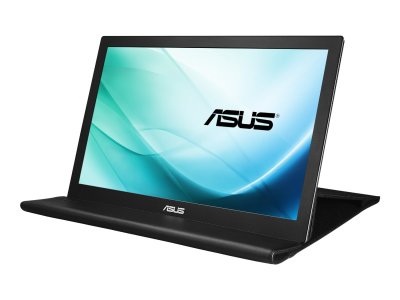After learning that the hp laptop dock will be 599! I knew this was not going to be a purchase I make. I mean honestly there are some sales right now that are selling great 2-in-1s for that price. Even MS has a pretty nice mid end acer aspire on sale on their website for that exact price and you can use the connect app to connect your phone.. If you already have a bluetooth keyboard/mouse check out this portable monitor by asus, it actually looks pretty nice. There are cheaper ones you can get for even 100 dollars. This one comes with a nice smart case that lets you prop it up nicely.
https://www.amazon.com/dp/B013XFJKGI/ref=psdc_1292115011_t1_B00H0FK2A6
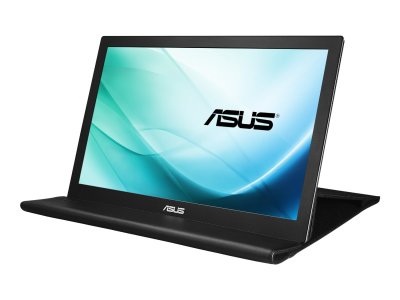
https://www.amazon.com/dp/B013XFJKGI/ref=psdc_1292115011_t1_B00H0FK2A6