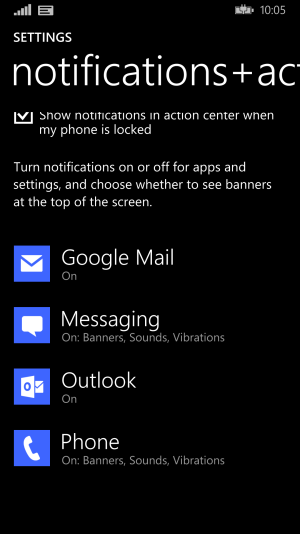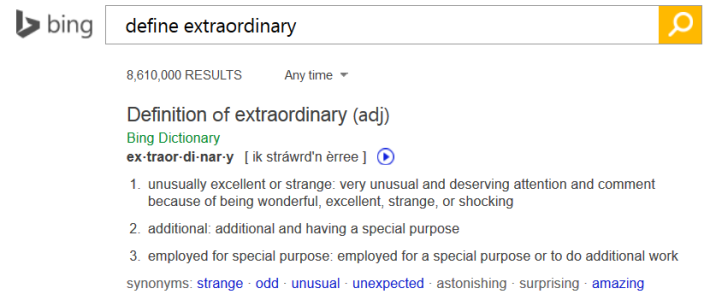Re: Cortana: Tips and Tricks
I posted this in another thread, but does belong here as well, so sorry for the multiple post:
Here was how I used Cortana yesterday:
Wake up at 4am
To Cortana: Remind me to follow-up on the database issue when I get to work
Take shower and get ready for work.
To Cortana: Remind me to stop at Freddy's and pick up some milk and wine.
Arrive at work
Cortana: Reminder: Follow-up on the database issue
To Cortana: Remind me to ask my wife about her client meeting next time I talk to her
To Cortana: Remind me to log into Mumble for guild meeting at 8:30pm tonight
Wife Texts me. Cortana Reminder: Ask your wife about client meeting. (she is ecstatic that I remembered and asked)
On my way home I am near Freddy's: Cortana Reminder: Pick up milk and wine
8:15pm arrives. Cortana Reminder: Log into Mumble for the Guild Meeting at 8:30pm.
I have had days where I use her more and less, but that is what I did yesterday. Kept me out of trouble and reminded me to do things that were important to me.

To break this down, there IS some work that needs to be done by you to help Cortana understand.
Just like a REAL LIFE personal assistant, you can't just hire someone and from day one expect them to know where Home, Bank, Freddy's or any other favorite location is. You have to GIVE them the information to make the correlation.
After you launch Cortana, tap the menu icon and click Places.
Here is where you will store all your favorite places that you can assign a Nickname too. This should be what you would call it (like for me, Fred Meyers is Freddy's). The more detail you put in here, the more Cortana can help you.
Now, when it comes to PEOPLE, you don't want to put everyone into your inner circle (even if you don't use quiet hours, because one day, MAYBE you might) since they can break through Quiet Hours. You can put as many people in here as you wish, but the big advantage is, you can assign these people up to 3 nicknames.. If you edit a contact in the People Hub, you can only assign one. Other than that, the Quiet Hours is the only other reason you would want to put anyone here.
Now, once you have all that information set up, you can do things like (as requested above):
Also, say I need to be reminded to stop somewhere when I'm near it, not necessarily there. "Remind me to swing by the bank on my way home" and have the notification come up as I'm approaching the bank.
Now, I have not tested how close you have to be, but I have not has an issue with it since I drive near the places I normally go on my commutes and whatnot.
As for this:
Example: If I have my favorite park in my places can I say "find the last few pictures taken at My Favorite Park" ...blah blah Cortana being awesome... "send them via email to my brother".
No, this functionality is not there. Yet.
I know that there is a LOT to Cortana and a LOT expected from Cortana. We just need to keep in mind that this is Version 1.0 of Cortana and things can only get better from here!!!

Let me know if anyone has any other questions.
Thanks!