Cortana in Wrong TimeZone
Hello,
When I set a reminder via Cortana, it never appears on time. I set one for 10:30 am this morning and it went off around 5:30pm.
Any ideas why?
I ask Cortana what time it is and it shows Iceland (GST) - which is 7 hours off from where I am

I have date & time & time zone set to automatic. But switch it back just to show it is showing the correct time zone
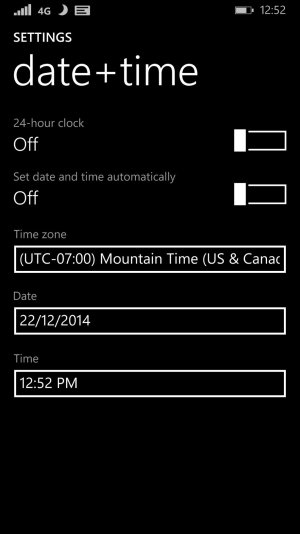
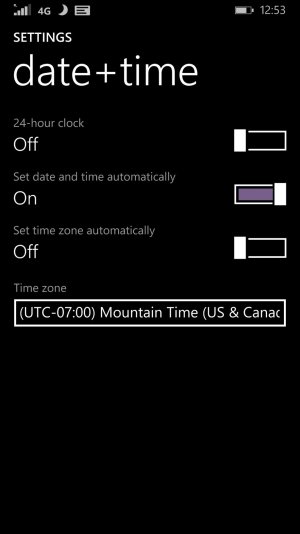
So setting reminders via Cortana - the time is always wrong....
Help?
I tried setting it back to auto and restarting - no difference. Setting it to manual makes no difference either.
Thanks,
Mr.V
Hello,
When I set a reminder via Cortana, it never appears on time. I set one for 10:30 am this morning and it went off around 5:30pm.
Any ideas why?
I ask Cortana what time it is and it shows Iceland (GST) - which is 7 hours off from where I am

I have date & time & time zone set to automatic. But switch it back just to show it is showing the correct time zone
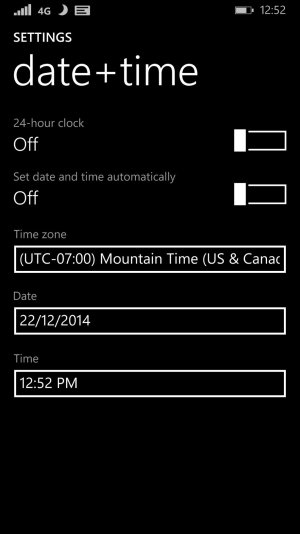
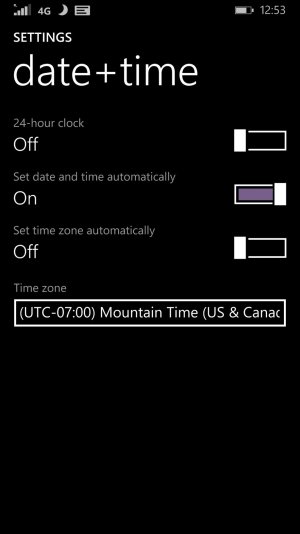
So setting reminders via Cortana - the time is always wrong....
Help?
I tried setting it back to auto and restarting - no difference. Setting it to manual makes no difference either.
Thanks,
Mr.V
Last edited:


