Cube WP10 $126.91 ($119.99) at Gearbest... [spot sales]
- Thread starter Guytronic
- Start date
You are using an out of date browser. It may not display this or other websites correctly.
You should upgrade or use an alternative browser.
You should upgrade or use an alternative browser.
Scienceguy Labs
Active member
Sure thing. Yes, you can install lnsider Builds, but I haven't decided if I'm going to do that yet, considering that there's no way back if things go wrong. WDRT does not support the Cube, as you probably know.Can you describe the update hack? Are you able to do insider builds?
To update my WP10, I followed a guide found here: https://techtablets.com/forum/topic/cube-wp10-os-update-issue/
I also referenced the forums at XDA in the link below.
I've written down exactly what I did to update my Cube. It's exactly the same as if you were to follow the guide at the link above, except I wrote it down with a bit more explanation for people like me who are not seasoned hackers. Keep in mind that this is not an official upgrade, and it could brick your phone. It worked with mine on the first try, though.
I have no idea how to resolve any issues that might arise if you actually try this. Do the following at your own risk.
1. You have to start by developer unlocking your phone. Settings, Update and Security, For Developers, Developer Mode. Click "yes" when asked to verify.
Next, on your PC, download and extract the following files: 1)the latest version of Interop Tools (ARM) and 2) the appropriate ARM dependencies zip file from XDA forums. Follow this link: https://forum.xda-developers.com/wi...erop-tools-versatile-registry-t3445271/page55
The post you are looking for is number 550 by gus33000. It was posted on January 8th. There is a more recent download, but it failed to work on my Cube, so I had to find this older version.
You only need these two: InteropTools_RC2_1.9.400.0_arm.zip and Dependencies_ARM.zip (This is for the Cube WP10)
Remember to extract both of these zip files onto your PC.
2. Connect your phone to your PC. Then, copy and paste the 4 Dependencies files onto your phone. Just open File Explorer, find your phone, double click that and paste the four files there. I did not go into any certain folder on my phone. Just pasted the 4 Dependencies to the phone in the main folder where it lists Documents, Pictures, Music, etc. I closed these windows when I finished.
3. Next, go to your phone. Open the File Explorer on your phone. Click on "This Device". Scroll down until you see your 4 files. Click the first one. Accept the "Install app..." warning. Click the next one, and install it as well. Do this for the last two. I waited around 10 seconds between each installation. Navigate back to the start screen. I actually held the back arrow down and manually closed all open apps, just to make sure I was starting with a clean slate again.
4. Back on your PC, move the InteropTools file to your phone. Put it in the same place you put the other 4 files.
5. Using your phone, open File Explorer again. Click "This Device". Scroll down until you see the Interop file. Click to install. Wait around 15 to 20 seconds for the app to install. Again, after I finished installing, I manually closed everything that was open.
6. Now, on your phone, swipe left to go to your apps list. InteropTools should be at the top in the Recent list. Click on it to open.
7. Once open, click "THIS DEVICE". Click the actual words, not the down arrow to the right. Once open, click the hamburger menu at the top left. Then, click on "Registry Browser". Find "HKEY_LOCAL_MACHINE (HKLM)". Then, scroll down and click "System". Next, scroll down and click "Platform". Finally, click "DeviceTargetInfo".
8. This is the most techinically intense step. Make sure you take your time doing this. It's not difficult, but for a novice like me, I really had to concentrate doing this part. Scroll down and look for these entries:
PhoneManufacturer
PhoneHardwareVariant
PhoneManufacturerModelName
PhoneModelName
If you click on the blue folder icon beside each one, you will see two entries: "Registry Value Type" and "Registry Value Data". Ignore the "Registry Value Type". You will only be changing the "Registry Value Data" fields for each one. Before you begin, make sure you write this info down. If you ever want to stop getting updates, you'll have to input these back in.
PhoneManufacturer = Cube
PhoneHardwareVariant = VAR-GSM
PhonemanufacturerModelName = T698
PhoneModelName= T698
9. One by one, change the above entries to the following:
PhoneManufacturer = MicrosoftMDG
PhoneHardwareVariant = RM-1085
PhoneManufacturerModelName = RM-1116_11258
PhoneModelName = Lumia 950 XL Dual SIM
For example, click "PhoneManufacturer". Click in the input box underneath "Registry Value Data". Delete what's there, and type in "MicrosoftMDG". Click the checkmark to save. You might have to click the back arrow to go back to pick the next entry. For each entry, type everything exactly as it is shown. Make sure you click the checkmark after each entry. Remember, you are only changing the "Registry Value Data".
10. Once you change the last one to "Lumia 950 XL Dual SIM" and click the checkmark to save, longpress the back arrow and close all apps. Then, disconnect your phone from the PC and reboot the phone.
11. Once rebooted, open Settings and check for updates. You should see the latest update ready to go.
Scienceguy Labs
Active member

Went back into the registry and changed my WP10 to a 1520. Now, I can fit more tiles on the screen.
RumoredNow
New member
Scienceguy Labs
Active member
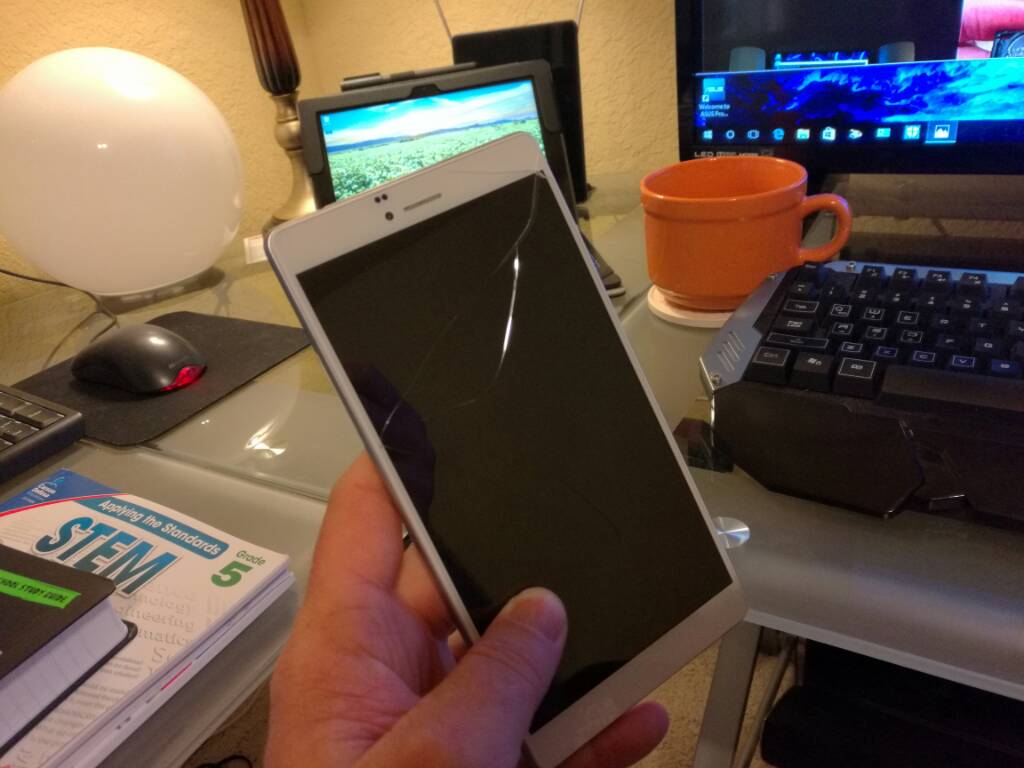
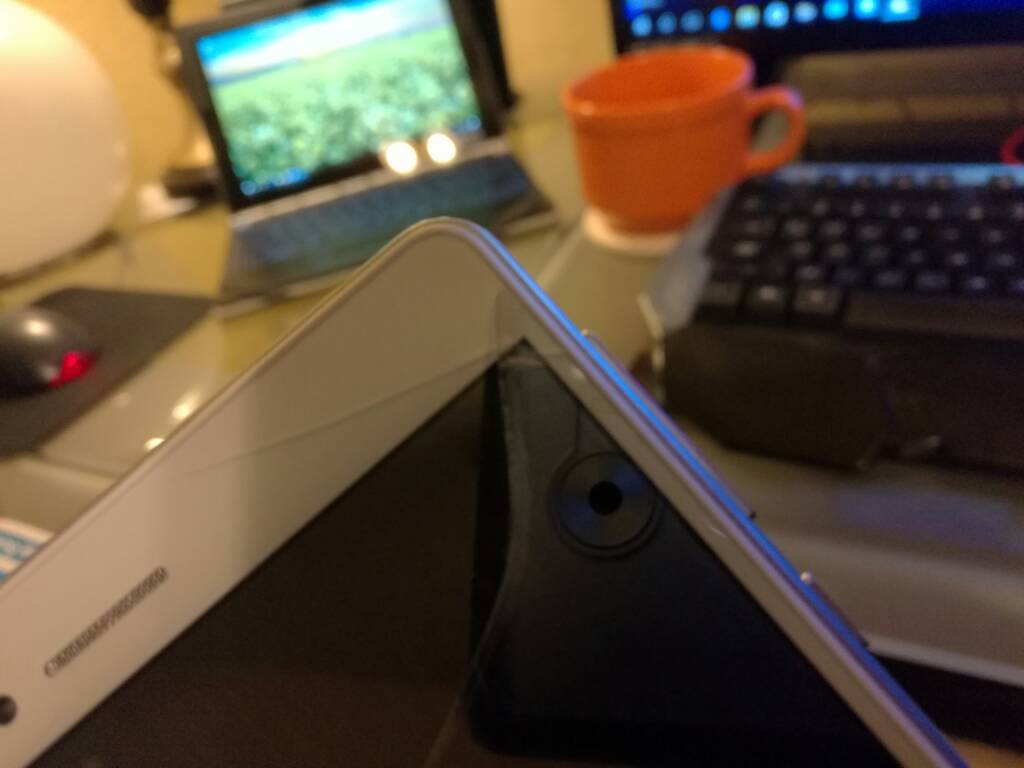
Definitely not Gorilla Glass.
I put the WP10 on my pillow. The thing slid down my pillow maybe 12 inches or so, hit the corner of my 1520, and cracked. Lol
It was fun while it lasted.
Anybody need a spare Cube to work on???
libra89
Active member
//uploads.tapatalk-cdn.com/20170322/d1ecaa12dab1f4fd4bd1855e353dc0fb.jpg
//uploads.tapatalk-cdn.com/20170322/7730d7edd588ebcbb2e2d313d7009658.jpg
Definitely not Gorilla Glass. ??????
I put the WP10 on my pillow. The thing slid down my pillow maybe 12 inches or so, hit the corner of my 1520, and cracked. Lol
It was fun while it lasted.
Anybody need a spare Cube to work on???
Ahh that sucks, I'm sorry.
Scienceguy Labs
Active member
Yeah, makes a resale kinda hard. Ha ha
But, oh well. I actually learned a few things using it while messing around with the registry hack stuff, so all was not lost.
But, oh well. I actually learned a few things using it while messing around with the registry hack stuff, so all was not lost.
cnashx
New member
RumoredNow
New member
Scienceguy Labs
Active member
Thanks. I was kinda bummed, but there's nothing I can do now. Truth be told, I didn't use it much since I couldn't use it as a phone. Ha ha I so wish a reputable OEM would come out with a 7" W10M GSM phone. I loved the size of the Cube. Fingers are crossed.@Scienceguy Labs Sorry about your loss. That's a tough thing to have happen to a new toy.
Drael646464
New member
I'm fortunate that in New Zealand we have one carrier that is completely compatible with everything out of China. 2100 for example is used as a core frequency in population areas, with 2100 being basically the main frequency for this carrier for both 3g and 4g.
Shame you guys don't have it similar in the US. Don't you have any carrier that can do those frequencies other than at&t?
And yeah, any product that cheap won't have gorilla glass. Sorry you had that experience. There is tempered glass screen protectors for virtually everything (even my old school bb q5), so that's really the ticket when going for the cheaper stuff.
Shame you guys don't have it similar in the US. Don't you have any carrier that can do those frequencies other than at&t?
And yeah, any product that cheap won't have gorilla glass. Sorry you had that experience. There is tempered glass screen protectors for virtually everything (even my old school bb q5), so that's really the ticket when going for the cheaper stuff.
fatclue_98
Retired Moderator
If you click on the link in the OP, it's on a "flash sale" for $99. Just sayinThanks. I was kinda bummed, but there's nothing I can do now. Truth be told, I didn't use it much since I couldn't use it as a phone. Ha ha I so wish a reputable OEM would come out with a 7" W10M GSM phone. I loved the size of the Cube. Fingers are crossed.
Similar threads
- Replies
- 23
- Views
- 4K
- Replies
- 62
- Views
- 17K
- Replies
- 3
- Views
- 2K
- Replies
- 1
- Views
- 4K
Trending Posts
-
PSA: Fallout 4 next-gen update is now available on Xbox, PlayStation and Windows PC
- Started by Windows Central
- Replies: 0
-
The best way to remove ads from the Windows 11 Start menu is now on sale
- Started by Windows Central
- Replies: 0
Forum statistics

Windows Central is part of Future plc, an international media group and leading digital publisher. Visit our corporate site.
© Future Publishing Limited Quay House, The Ambury, Bath BA1 1UA. All rights reserved. England and Wales company registration number 2008885.


