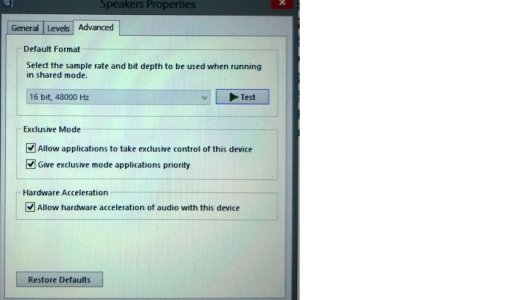Can you go to the control panel and sound options and see if Windows will allow you to adjust the Default bit rate and resolution?
I have an Acer W4 and this setting is greyed out in windows and was wondering if the Dell Venue Pro 8 had the same issue as they are using the same drivers from what I can tell
Screen shot of what I'm taking about. As you can see it is stuck at 16bit 48K but the actual sound card fully support 24BIT 192KHZ audio. I use my tablet with headphones and high res audio so this setting is important to me.
If you can adjust this setting can you let me know what version of audio driver are on the tablet? I'm not having any luck with Acer getting this resolved and I will resort to making my own driver to fix it if I have to.
Thanks for any help.
I have an Acer W4 and this setting is greyed out in windows and was wondering if the Dell Venue Pro 8 had the same issue as they are using the same drivers from what I can tell
Screen shot of what I'm taking about. As you can see it is stuck at 16bit 48K but the actual sound card fully support 24BIT 192KHZ audio. I use my tablet with headphones and high res audio so this setting is important to me.
If you can adjust this setting can you let me know what version of audio driver are on the tablet? I'm not having any luck with Acer getting this resolved and I will resort to making my own driver to fix it if I have to.
Thanks for any help.