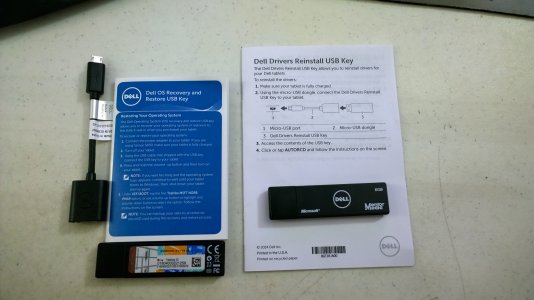I finally bought a Venue 8 Pro, our local tigerdirect store has/had them for $189 bucks new... This weekend was also tax free due to back to school, in Florida, so it was a good deal, imo. 
I'm pretty pleased (thus far) with the tablet, but after windows updates and minimal app installation, I have about 7.5 GB free on the SSD. I know there is a recovery partition there. I'd like to remove it to free up that 5-7 GB of space.
I already phone Dell and they are shipping me the recovery media, "a thumb drive", so I can restore if it ever goes haywire. However, I'm unsure exactly where to begin. Normally, I could boot into some prompt and run diskpart or similar, but with this tablet, I'm sure it's different.
Anyone have any thoughts?
I'm pretty pleased (thus far) with the tablet, but after windows updates and minimal app installation, I have about 7.5 GB free on the SSD. I know there is a recovery partition there. I'd like to remove it to free up that 5-7 GB of space.
I already phone Dell and they are shipping me the recovery media, "a thumb drive", so I can restore if it ever goes haywire. However, I'm unsure exactly where to begin. Normally, I could boot into some prompt and run diskpart or similar, but with this tablet, I'm sure it's different.
Anyone have any thoughts?