Music Locker Beta
- Thread starter therealcraig
- Start date
You are using an out of date browser. It may not display this or other websites correctly.
You should upgrade or use an alternative browser.
You should upgrade or use an alternative browser.
Aryankr21
New member
Can you add me plz. i have already signed up.
If you signed up before my post last night, you should be in. It would have taken an hour or so for the change to take effect after I submitted so could you try again please?
How to sign up
Please see the signup link in the main post.
Aryankr21
New member
Here is my Microsoft account email id aryakr.96@gmail.com
Hello all!
I've been a WPcentral reader for a number of yearsI'm hoping some of you would be kind enough to beta test for me. I've been using it for personal use for a little while and feel it has enough to at least go beta and then from there we shall see.
Music Locker is another music player, it allows you to play music on your device or stream/download from OneDrive. It's not completely done but the foundation is there. I'm looking to add Xbox Music support down the road. Your first library scan will take the longest, information is cached at this point and not all of it will need to be regenerated, scans after will take less time.
Features
Some tips or hidden features
- Play music from your device
- Stream music from OneDrive (with Album Art)
- Download music from OneDrive
- Create playlists
- Sort your libray (name, duration, date, ...)
- Album, Artist, Genre views
- Scrubbing
- Live tile
To Do
- When a library scan is active, tap on the previewed art to play the song while scanning is still in progress
- Tap and hold on the play button to shuffle or play all songs in your currently selected library (device, onedrive, all music)
- Tap on the album art of the playing song to jump to the Now Playing page
View attachment 93458 View attachment 94165 View attachment 93460 View attachment 94163
- Xbox Music Integration
Sign up here and I will add you as soon as I can.
http://1drv.ms/1xdcbq9
View attachment 94162 View attachment 93462
Music Locker Beta | Windows Phone Apps+Games Store (United States)
Thanks!
Sharma Rangan
New member
apnaadda
New member
lkcbharath
New member
Aldrin Divera
New member
keerthi vasan
New member
Why it isn't playing my song list continuously?
You need to queue up what you'd like to play.. Tap and hold the play/pause button, and then shuffle or play all. Alternatively queue up single or multiple, tap and hold on whatever (song, artist, album, playlist) and you can play next or add to the current queue. Same goes for selecting multiple songs using the app menu at the bottom (3 dots).
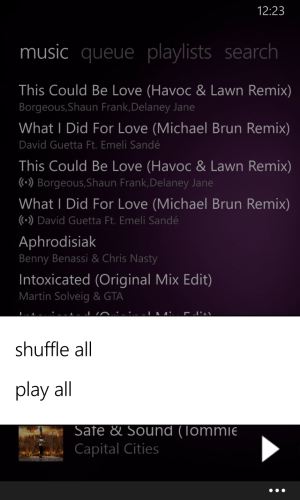
Last edited:
K_Arora5
New member
Well did you check the Nokia music(mix radio) songs??
I did get your songs and load them on my device so thank you for that. It looked like the album artist was different when I looked at the actual albums in the app however I did not get a chance to actually debug the two songs so see what data was being pulled from the files at scan time. I'll check this week hopefully and let you know!
On another note.
Added everyone and...
Updated to 1.1.0.10
- Better OneDrive support! Play music from onedrive continuously from the background.
horseybob
New member
ooh, this looks nice, have you done this as a universal app so it'll run on phone and tablet/laptop/desktop? THAT would be most excellent!
ooh, this looks nice, have you done this as a universal app so it'll run on phone and tablet/laptop/desktop? THAT would be most excellent!
Thanks! Not currently on anything other than phones as it is still in beta, however if it gets established as a popular music player on the phone then of course I'll build it for the larger screen devices (as it's not silverlight).
horseybob
New member
this'd be great on the 7-8" tablets! Let me know if you go there on a build and I'll be happy to test it on HP Stream 7 running Win 10.
OwenDL
New member
I've been using Music Locker as my main music player for quite some time now and I'd like to offer my feedback. Some of this stuff may already be fixed or have a fix in progress, or you may already be aware of it, but I figured I'll let you know anyways!
-Sometimes, when opening Music Locker, it attempts to scan for music even though it's done this many times before ( you probably already know this)
-It's a bit slow at times. I just used the back button on my phone to navigate away from the Now Playing screen and it took a few seconds before it switched screens.
-While in the 'Music' menu, if you want to get to the Now Playing screen, you have to tap the album artwork that displays on the bottom of the screen. It would be awesome if you made it so tapping the title area and the album artwork would go to the Now Playing screen. This would make it so much easier to use one-handed/while driving!
That's all I've got so far, but Music Locker has one of the best, easiest to use interfaces I've found. I used to use Xbox music just because it didn't have any overly fancy bells and whistles that made it hard to use while driving, so ML definitely looks promising!
-Sometimes, when opening Music Locker, it attempts to scan for music even though it's done this many times before ( you probably already know this)
-It's a bit slow at times. I just used the back button on my phone to navigate away from the Now Playing screen and it took a few seconds before it switched screens.
-While in the 'Music' menu, if you want to get to the Now Playing screen, you have to tap the album artwork that displays on the bottom of the screen. It would be awesome if you made it so tapping the title area and the album artwork would go to the Now Playing screen. This would make it so much easier to use one-handed/while driving!
That's all I've got so far, but Music Locker has one of the best, easiest to use interfaces I've found. I used to use Xbox music just because it didn't have any overly fancy bells and whistles that made it hard to use while driving, so ML definitely looks promising!
I've been using Music Locker as my main music player for quite some time now and I'd like to offer my feedback. Some of this stuff may already be fixed or have a fix in progress, or you may already be aware of it, but I figured I'll let you know anyways!
-Sometimes, when opening Music Locker, it attempts to scan for music even though it's done this many times before ( you probably already know this)
-It's a bit slow at times. I just used the back button on my phone to navigate away from the Now Playing screen and it took a few seconds before it switched screens.
-While in the 'Music' menu, if you want to get to the Now Playing screen, you have to tap the album artwork that displays on the bottom of the screen. It would be awesome if you made it so tapping the title area and the album artwork would go to the Now Playing screen. This would make it so much easier to use one-handed/while driving!
That's all I've got so far, but Music Locker has one of the best, easiest to use interfaces I've found. I used to use Xbox music just because it didn't have any overly fancy bells and whistles that made it hard to use while driving, so ML definitely looks promising!
Thanks for the feedback, it's great.
1. This is actually scanning OneDrive most likely (I'm assuming you've connected your account). OneDrive data does need to be refreshed quite frequently as the data supplied by OneDrive expires. It's done in the background periodically for a few hours and then after will be done in the foreground which is when you see the scanning screen. I'll likely increase this value again as I already have done in the past. It needs to be done in the foreground to cache any new album art. As this can be done manually by running a scan from the library settings, I've increased it to scan OneDrive in the foreground every 2 days for now.
2. I know what you mean. With larger libraries navigation time will be longer and is definitely something I'll be working on. You'll notice when navigating from the playlist page or search to the now playing and back again it will likely take less time. But it's planned for sure..
3. Good idea, I've added this - just update!
v1.1.0.11
- Increased OneDrive foreground scan value (2 days)
- Now tap the album art or current track information to navigate to the now playing page
edit: wow, I forgot to hit the submit button during the submission process for v1.1.0.10 so this version also includes all new beta applicants and:
- Better OneDrive support! Play music from onedrive continuously from the background.
OwenDL
New member
Got some more feedback for you!
I think the shuffle feature is a bit wonky. If I go to the 'Songs' menu, play a random song with shuffle in, it will just start to play one particular artist more than any others. I have around a thousand songs and probably 20+ artists in my library right now, but for some reason it's sticking two two artists(all songs and all albums from one artist, and then maybe 5 songs and one album from the other). One of which will usually have about 3 songs in a row, then it switches to the other artist for one song, then back to the other artist for about 3 more. I just skipped through about 30 songs and about 10 were the first artist and the other 20 were the second artist.
I don't think I'm doing anything wrong. I just turned shuffle off, select a random song in the 'Songs' menu, skipped a few tracks, turned shuffle on and it immediately went to the artist-in-question.
I've never seen anything like this in any other music player, so I hoping it's some sort of bug. Please let me know as this is a bit annoying, I can only take so much of one artist. ;P If you need any more info, let me know and I'll do my best to help!
I think the shuffle feature is a bit wonky. If I go to the 'Songs' menu, play a random song with shuffle in, it will just start to play one particular artist more than any others. I have around a thousand songs and probably 20+ artists in my library right now, but for some reason it's sticking two two artists(all songs and all albums from one artist, and then maybe 5 songs and one album from the other). One of which will usually have about 3 songs in a row, then it switches to the other artist for one song, then back to the other artist for about 3 more. I just skipped through about 30 songs and about 10 were the first artist and the other 20 were the second artist.
I don't think I'm doing anything wrong. I just turned shuffle off, select a random song in the 'Songs' menu, skipped a few tracks, turned shuffle on and it immediately went to the artist-in-question.
I've never seen anything like this in any other music player, so I hoping it's some sort of bug. Please let me know as this is a bit annoying, I can only take so much of one artist. ;P If you need any more info, let me know and I'll do my best to help!
Got some more feedback for you!
I think the shuffle feature is a bit wonky. If I go to the 'Songs' menu, play a random song with shuffle in, it will just start to play one particular artist more than any others. I have around a thousand songs and probably 20+ artists in my library right now, but for some reason it's sticking two two artists(all songs and all albums from one artist, and then maybe 5 songs and one album from the other). One of which will usually have about 3 songs in a row, then it switches to the other artist for one song, then back to the other artist for about 3 more. I just skipped through about 30 songs and about 10 were the first artist and the other 20 were the second artist.
I don't think I'm doing anything wrong. I just turned shuffle off, select a random song in the 'Songs' menu, skipped a few tracks, turned shuffle on and it immediately went to the artist-in-question.
I've never seen anything like this in any other music player, so I hoping it's some sort of bug. Please let me know as this is a bit annoying, I can only take so much of one artist. ;P If you need any more info, let me know and I'll do my best to help!
Honestly not sure about this one. It's completely random. When you are adding songs to the queue how are you doing it? Holding the play button and then choosing shuffle all? Or selecting multiple songs and then adding to the queue and then going to the now playing screen and shuffling them there?
The shuffling algorithm has absolutely nothing to do with the artists. I'd suggest clearing what's in your queue, then holding the play button and 'shuffle all'. On my end, zero issues. The only thing I do know is if you're shuffling your library from the play button flyout their is a bug where it won't clear the original queue and the shuffled items get appended so it may appear the first X number of songs that were in the queue before are not shuffled. That's fixed in the next update, but even still another tap off tap on of the shuffle button on the now playing page will randomize everything again.
All I can say is, if you've got over 50 songs per artist across 1000 songs you're likely to get multiple from the same artist sometimes.
Similar threads
- Replies
- 2
- Views
- 4K
- Replies
- 0
- Views
- 435
- Replies
- 0
- Views
- 469
- Replies
- 0
- Views
- 451
Trending Posts
-
Remnant 2 'The Forgotten Kingdom' gives us yet another reason to play one of the best games of the past year
- Started by Windows Central
- Replies: 0
-
PSA: It doesn't matter if your computer runs on ARM, all of your apps will work on Windows 11
- Started by Windows Central
- Replies: 6
Forum statistics

Windows Central is part of Future plc, an international media group and leading digital publisher. Visit our corporate site.
© Future Publishing Limited Quay House, The Ambury, Bath BA1 1UA. All rights reserved. England and Wales company registration number 2008885.

