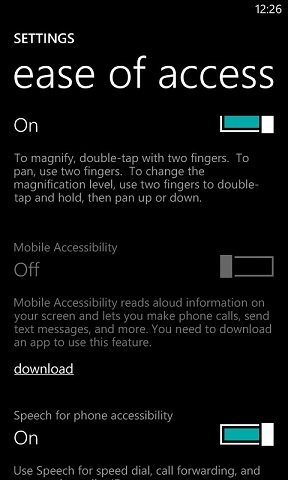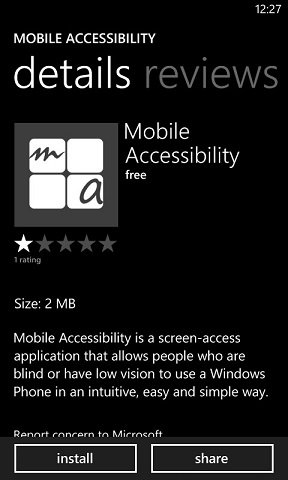Uummm, you were given the opportunity to explore the gestures with-in the app itself? I did, and I quickly recognized that it was for the visually impaired, seeing as the gestures (tap to highlight, double tap to select) were the same as Voice Over on iOS.
No one made you immediately turn it on and reboot without knowing what you were doing. When you first opened the app, did it at all occur to you to try and tap around and figure out what the jist of it is?
You can't just plunge into something blindly without having any background, and then complain when it doesn't work.
Honestly, this whole situation is like only knowing how to drive an automatic, yet you try to drive a stick shift, then co plain to the manufacturer because it won't drive properly.
You're at fault here, if you're just blindly enabling settings without any regard for what they do (especially since you could have explored the app first), then I stand here lacking in sympathy.
"A common mistake that people make when trying to design something completely foolproof is to underestimate the ingenuity of complete fools." - Douglas Adams