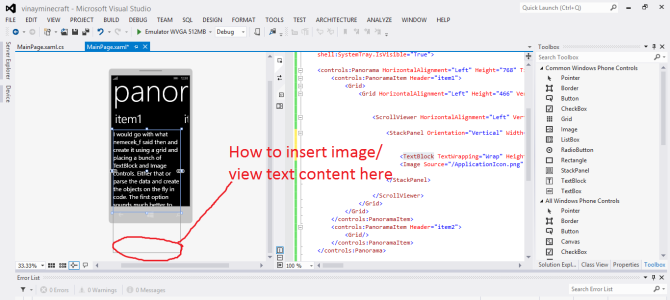- Dec 7, 2013
- 3
- 0
- 0
I am building a very basic ( I am a super beginner to windows phone and programming). I want to convert some pages in word as Windows Phone Application. it just contains text and inline images I have decided to go with panorama
but when i need to insert the image between the text it doesn't work. I have tried including by adding reference, copying along with text. I know this app should be dead easy one but no demo or sample apps for this problem . I have made all the changes using Xaml and its a C# based app.
is this can be done with data binding ?
What should I do now ?
This throws an error when i inserted with image with help of toolbar.
- inserted the panorama to plain WP8 app
- Inserted Scrollbox
- inserted textblock inside scrollbox
but when i need to insert the image between the text it doesn't work. I have tried including by adding reference, copying along with text. I know this app should be dead easy one but no demo or sample apps for this problem . I have made all the changes using Xaml and its a C# based app.
is this can be done with data binding ?
What should I do now ?
This throws an error when i inserted with image with help of toolbar.
Code:
<InlineUIContainer>
<Image Height="225.6" Stretch="Fill" Width="376">
<Image.Source>
<BitmapImage UriSource="/ApplicationIcon.png"/>
</Image.Source>
</Image>
</InlineUIContainer>
Error 1 Cannot add value of type 'System.Windows.Documents.InlineUIContainer' to a 'InlineCollection' in a 'System.Windows.Controls.TextBlock'