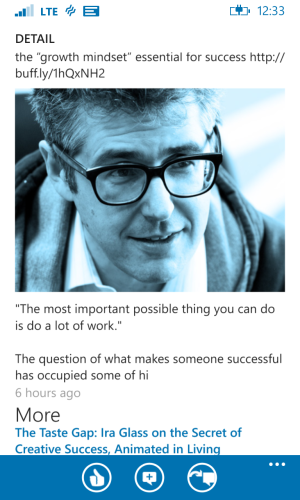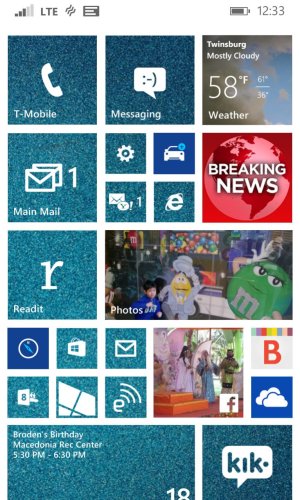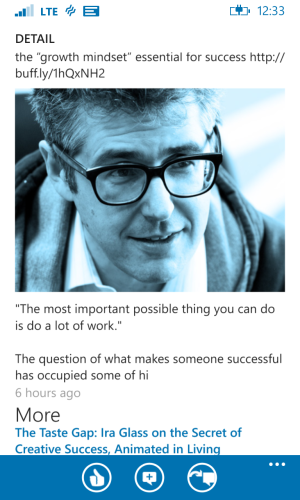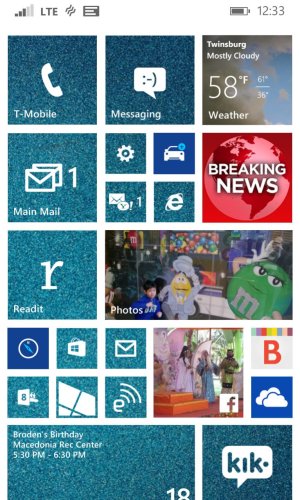I noticed today that while using the linkedin app the system tray icons (signal, battery, etc) all display in a medium clue color...but in every other app I have checked (and on the start screen) the icons are standard black. I must be missing something obvious, but how do we change that color for when our app is running?