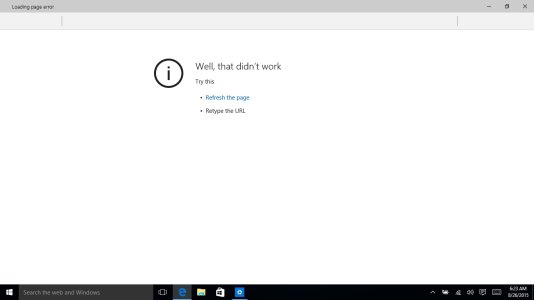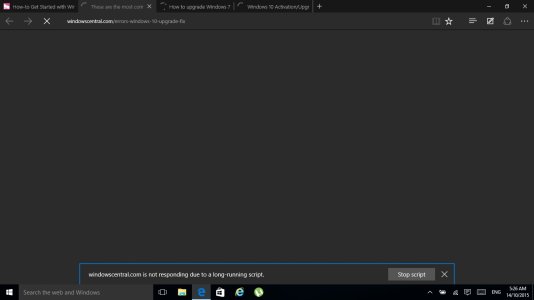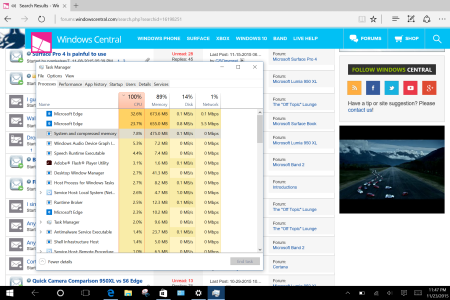jsooney
New member
You want to block OneDrive? Okay, that would be an interesting, if not dangerous experiment. Do you use Xbox achievements on any games? That could get messed up as well. Access to your Microsoft account for your Office 365 subscription? Borked. Why? They all use the same domain for sign-in! Microsoft Store for apps? Bye-bye!
The issue for most isn't forcing Windows Update to update WHEN they want, but to update WHAT they want. If all you need is to decide WHEN, then just configure your connection as metered, then, when you want to install the updates, set it as non-metered and it will update. It will not update over a metered connection. This is what I do. It also prevents the store from getting updates as well, or is for me so far.
OneDrive, unfortunately, will still sync on a metered connection. However, if you don't want to use OneDrive, it is possible to stop using OneDrive. Right click the OneDrive icon in the system tray and select "Settings". Uncheck Start OneDrive automatically when I sign in to Windows. Now, right click again and select "Exit". DONE!
I don't use Xbox, Office 365 or the app store, so no loss there. I only have a local login right now.
Updates are a when and where thing, and I'd prefer to decide that myself. Presumably you can still manually download and install KBs, although I haven't tried yet. I read that pro and enterprise versions have GPO functionality so that is probably a better way to go than trying to block stuff.
I don't know that using options in Settings really works. Just because a graphic says something is off it doesn't mean it is, kind of like what came up in that Ars Technica fuss. I've also noticed that things you've turned off have a way of somehow turning themselves on again, on WP 8 anyway, not sure about W10 yet.
At this point it's not a big deal because I only have W10 on a PC I don't care about, I'm just experimenting. I was just wondering if some bored person had come up with a list of domain names for the various MS services. I heard that there are IP addresses configured in some DLLs, so blocking via the hosts file wouldn't be effective if true.
In general though, I find 10 much slower than 8. Despite 8's bad rep, it was blazing fast. Maybe 10 will get better with time.