Re: I would love to recommend Windows Central "How To"
We have a few ways to skin the search cat... Which are you using?
Search Button:
In the left corner of the top bar, there is a Search Button.
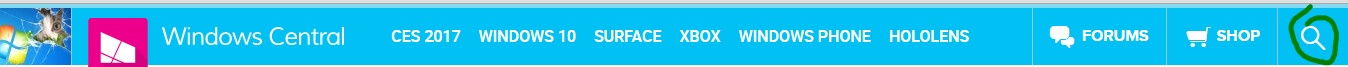
I find this one is best for searching Blog Articles. It will return threads, but seems geared toward the Blog and is a straight keyword/tag search...
Advanced Search:
A bit further down the page you will find the Advanced Search option which is, IMHO, a very powerful tool for searching content on the forums.
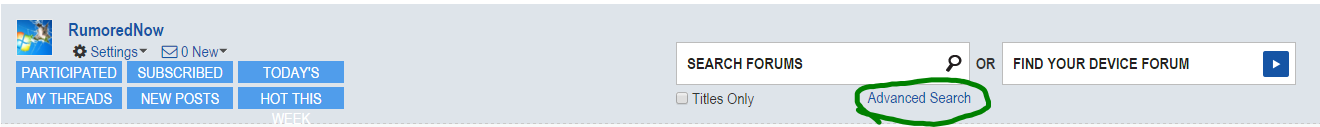
Here you can fine tune things quite a bit...
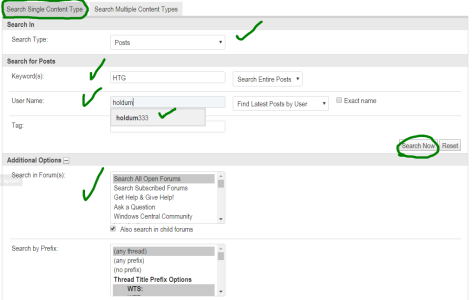
I always use the "Search Single Content Type" tab as I find it more useful. I generally search Posts, and add Keyword(s). Sometimes I also add a User Name, if I recall that I saw some specific help from a certain member... You can also search all forums or just specific ones. You may also select to "Show Results as Threads" or "Show Results as Posts" (not pictured, but further down the page. "Show as Posts" is often more helpful for scanning the results because it shows more detail.
The results are generated quickly.
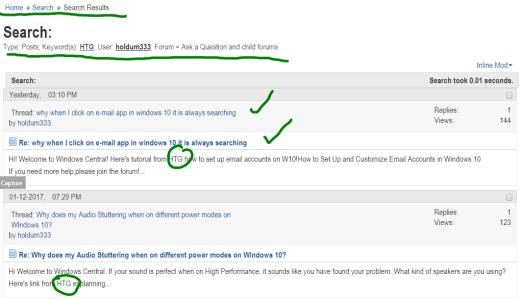
You can enter results at the thread level (upper check mark) or even into the specific posts that contain your keyword(s) (lower check mark). This is a major reason to "Search by Posts" as it gives you more options working off the results.
Inside the results, you even see your keyword(s) highlighted to help your eye focus in on the content you were searching for.
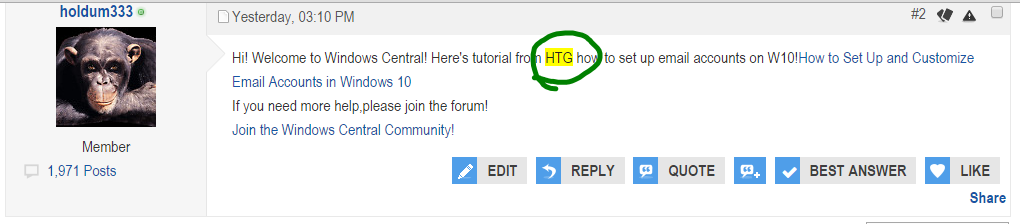
A simple use of the back arrow returns you to the results page and you can comb through relevant content quite quickly if you set up your search parameters correctly.
Several Forums have Help / How To / Guides sections:
You may find it useful simply to browse the Help areas on the board.
Each Member Profile Has Search Features:
You can easily search all of the recent Threads or Posts from a specific member by clicking anywhere you see their name highlighted and going to their page.
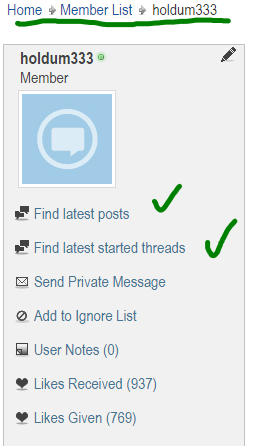
If I'm not mistaken, the limit is the last 500 Posts or 500 Threads. This type of search is useful for when you want to find some specific content you saw recently...
Perhaps the most underused search type is our Q&A section:
On the top bar, click on your avatar in the upper left, scroll down and click "Question & Answer."
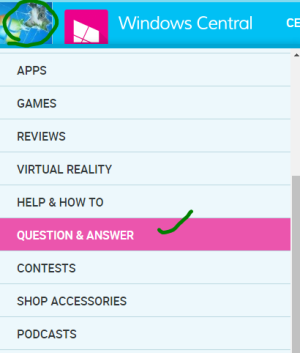
Inside the Q&A area you can:
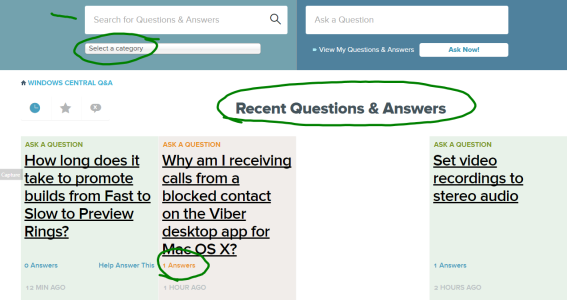
There are some limitations on this type of search. The OP (Original Poster) or a member of the volunteer staff must have marked the thread as a question and someone (OP or staff) must have marked an answer. Some questions are never marked as such and some "Best Answer" posts may not have been tagged. Still, if it returns a marked answer for a relevant keyword "question" it can be useful to search here.
In the end, IMHO, I think we have a LOT of tools in the toolkit and it goes toward selecting the right tool for the job.
Happy Searching. Hope you find your answers.
We have a few ways to skin the search cat... Which are you using?
Search Button:
In the left corner of the top bar, there is a Search Button.
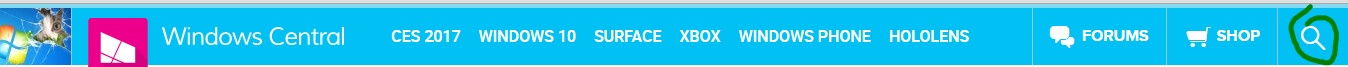
I find this one is best for searching Blog Articles. It will return threads, but seems geared toward the Blog and is a straight keyword/tag search...
Advanced Search:
A bit further down the page you will find the Advanced Search option which is, IMHO, a very powerful tool for searching content on the forums.
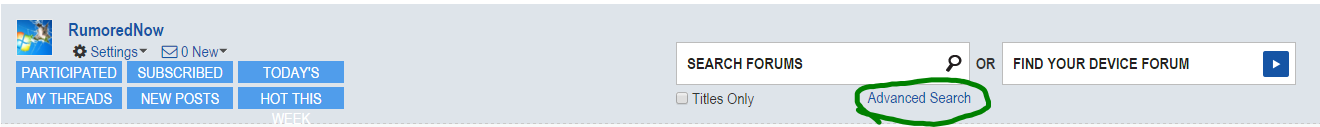
Here you can fine tune things quite a bit...
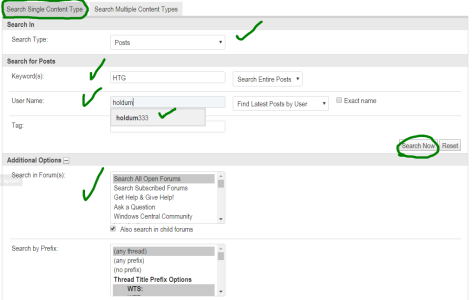
I always use the "Search Single Content Type" tab as I find it more useful. I generally search Posts, and add Keyword(s). Sometimes I also add a User Name, if I recall that I saw some specific help from a certain member... You can also search all forums or just specific ones. You may also select to "Show Results as Threads" or "Show Results as Posts" (not pictured, but further down the page. "Show as Posts" is often more helpful for scanning the results because it shows more detail.
The results are generated quickly.
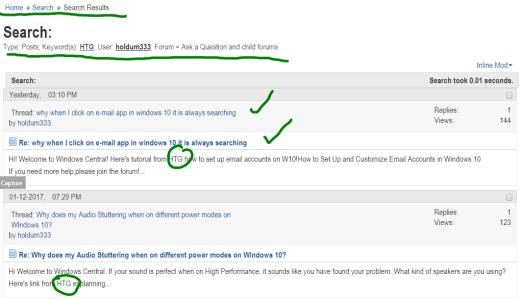
You can enter results at the thread level (upper check mark) or even into the specific posts that contain your keyword(s) (lower check mark). This is a major reason to "Search by Posts" as it gives you more options working off the results.
Inside the results, you even see your keyword(s) highlighted to help your eye focus in on the content you were searching for.
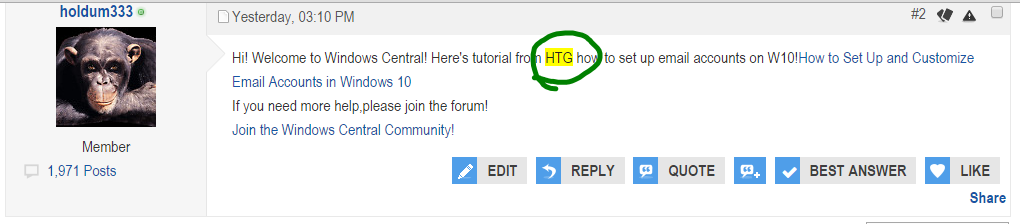
A simple use of the back arrow returns you to the results page and you can comb through relevant content quite quickly if you set up your search parameters correctly.
Several Forums have Help / How To / Guides sections:
You may find it useful simply to browse the Help areas on the board.
- Windows 10 How-to Guides
- Windows 10 Mobile How-to Guides
- Windows Phone 8.1 How-to Guides
- Windows Phone 8 How-to Guides
- Guides, Tips, Tricks & How-tos (Photography sub-forum)
- Forum Help Videos & Guides
Each Member Profile Has Search Features:
You can easily search all of the recent Threads or Posts from a specific member by clicking anywhere you see their name highlighted and going to their page.
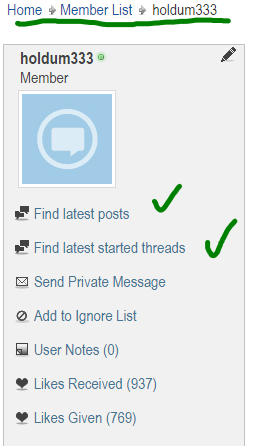
If I'm not mistaken, the limit is the last 500 Posts or 500 Threads. This type of search is useful for when you want to find some specific content you saw recently...
Perhaps the most underused search type is our Q&A section:
On the top bar, click on your avatar in the upper left, scroll down and click "Question & Answer."
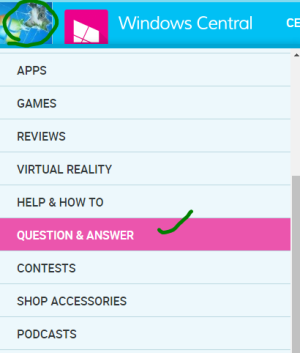
Inside the Q&A area you can:
- Search by keyword(s)
- Refine the search by category
- See Recent Results or get specifics by using the search parameters outlined above
- Results will also show if the Question has been marked with a "Best Answer"
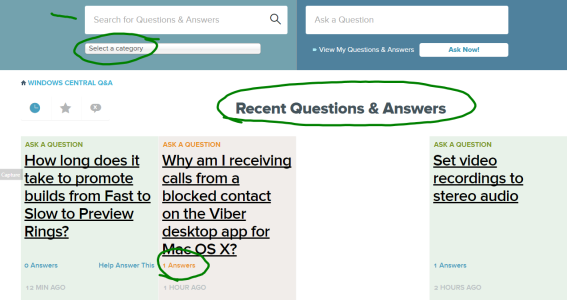
There are some limitations on this type of search. The OP (Original Poster) or a member of the volunteer staff must have marked the thread as a question and someone (OP or staff) must have marked an answer. Some questions are never marked as such and some "Best Answer" posts may not have been tagged. Still, if it returns a marked answer for a relevant keyword "question" it can be useful to search here.
In the end, IMHO, I think we have a LOT of tools in the toolkit and it goes toward selecting the right tool for the job.
Happy Searching. Hope you find your answers.
Last edited:


