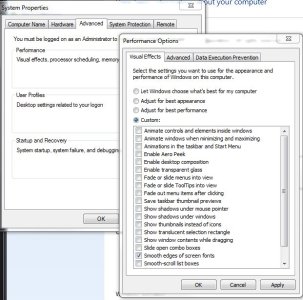Hello all wpcentral followers, I jumped iOS ship and got the HP Envy x2 (full Windows 8) three days ago coming from the iPad 4! Here is my own experience so far:
First Unit: I got it in sealed box without even playing with a demo at store! I opened the box and WOOOOW! What a piece of beauty and elegance! Few minutes later, I felt that something was wrong with the docking mechanism but did not really pay a lot of attention because I did not have a good idea about how does it really work. So I docked it and tried to turn it on and was surprised that it was totally dead (both batteries)!
The screen brightness is superb and viewing angles are really great (thx IPS), though, the low resolution and pixilation were obvious especially in comparison to Acer Iconia W700.
After (prolonged) update process using windows update and HP assistant, I started to play with the metal piece and noticed that touch responsiveness was not good at upper left corner of the screen. [Two issues so far within few hours which is really not promising for a crippled 700$ mini system]!
In the morning next day, I was debating either to replace it or to return it and get a regular sized laptop. So, because I loved the build quality and form factor I decided to replace it.
Second Unit: docking mechanism works perfectly, had some battery juice in it, and touch responsiveness is even throughout the screen! WOO-HOO... Time to test the real capability of this thing!
Things that were missing in iPad:
*NO file system/manager
*Small screen
*NO flash player
*No ability to attach files to emails using any web browser! only way is to use native email app (which is totally inconvenient if you have multiple emails).
*NO way to edit Microsoft office documents (may be there is a way through office 365 I am not sure)
*Heats insanely while charging, making it impossible to hold while reading !
SOLD! finally out of Apple cage! back to the old days! WINDOWS! FREEDOM! WOO-HOO
How is the Envy performing ?
Well, the hardware is pretty awesome, kudos HP for building such a robust device, the keyboard is fantastic, totally quite operation (I don't think I can bear those core I5 fan noises anymore!), totally cool, nice sound quality, I cant really get enough of saying how gorgeous does this device look! ( I enjoy looking at it even when it is turned off and closed)!
Some concerns so far:
* It is obvious that the device is slow, I use it mainly for browsing, emails, text, youtube, music. Although no background apps running, loading web pages is not that fast and even cold-loading apps really takes some time.
* My first Windows experience index after updating windows and HP utility updates, was 3.3 (3.3 for gaming graphics and 3.6 for windows graphics). However, I thought of searching for drivers manually through HP support website and installed latest Intel drivers manually, so I ended up having a base score of 3.2 (3.2 for gaming, 3.4 for windows) what the heck! updating to latest drivers should improve performance!
* I have not found any noticeable issues with sleep mode, whenever I am not using the Envy I just press power button once so it goes to sleep mode then it wakes up without an issue (am I missing something? how to test this?)
* I don't know how to test the battery drain issue everyone is talking about.
* Wireless reception: I have a 15 mbps download speed from my ISP, I am getting only around 6-7 on the Envy using Microsoft research app, and 15 mbps using speedtest.net (confused which to trust)! though, connection has been consistent so far.
* How to take a screenshot using tablet mode only?
* Is the Envy going to get the Windows 8.1 treatment on same day released for other x64 based system which is October?
* Is there an app similar to Tapatalk, for checking and posting in forums?
I wanted to share my experience with you guys
Using it as a sole desktop solution.
I hope you have some answers to my concerns
Sent from HP Envy x2
First Unit: I got it in sealed box without even playing with a demo at store! I opened the box and WOOOOW! What a piece of beauty and elegance! Few minutes later, I felt that something was wrong with the docking mechanism but did not really pay a lot of attention because I did not have a good idea about how does it really work. So I docked it and tried to turn it on and was surprised that it was totally dead (both batteries)!
The screen brightness is superb and viewing angles are really great (thx IPS), though, the low resolution and pixilation were obvious especially in comparison to Acer Iconia W700.
After (prolonged) update process using windows update and HP assistant, I started to play with the metal piece and noticed that touch responsiveness was not good at upper left corner of the screen. [Two issues so far within few hours which is really not promising for a crippled 700$ mini system]!
In the morning next day, I was debating either to replace it or to return it and get a regular sized laptop. So, because I loved the build quality and form factor I decided to replace it.
Second Unit: docking mechanism works perfectly, had some battery juice in it, and touch responsiveness is even throughout the screen! WOO-HOO... Time to test the real capability of this thing!
Things that were missing in iPad:
*NO file system/manager
*Small screen
*NO flash player
*No ability to attach files to emails using any web browser! only way is to use native email app (which is totally inconvenient if you have multiple emails).
*NO way to edit Microsoft office documents (may be there is a way through office 365 I am not sure)
*Heats insanely while charging, making it impossible to hold while reading !
SOLD! finally out of Apple cage! back to the old days! WINDOWS! FREEDOM! WOO-HOO
How is the Envy performing ?
Well, the hardware is pretty awesome, kudos HP for building such a robust device, the keyboard is fantastic, totally quite operation (I don't think I can bear those core I5 fan noises anymore!), totally cool, nice sound quality, I cant really get enough of saying how gorgeous does this device look! ( I enjoy looking at it even when it is turned off and closed)!
Some concerns so far:
* It is obvious that the device is slow, I use it mainly for browsing, emails, text, youtube, music. Although no background apps running, loading web pages is not that fast and even cold-loading apps really takes some time.
* My first Windows experience index after updating windows and HP utility updates, was 3.3 (3.3 for gaming graphics and 3.6 for windows graphics). However, I thought of searching for drivers manually through HP support website and installed latest Intel drivers manually, so I ended up having a base score of 3.2 (3.2 for gaming, 3.4 for windows) what the heck! updating to latest drivers should improve performance!
* I have not found any noticeable issues with sleep mode, whenever I am not using the Envy I just press power button once so it goes to sleep mode then it wakes up without an issue (am I missing something? how to test this?)
* I don't know how to test the battery drain issue everyone is talking about.
* Wireless reception: I have a 15 mbps download speed from my ISP, I am getting only around 6-7 on the Envy using Microsoft research app, and 15 mbps using speedtest.net (confused which to trust)! though, connection has been consistent so far.
* How to take a screenshot using tablet mode only?
* Is the Envy going to get the Windows 8.1 treatment on same day released for other x64 based system which is October?
* Is there an app similar to Tapatalk, for checking and posting in forums?
I wanted to share my experience with you guys
Using it as a sole desktop solution.
I hope you have some answers to my concerns
Sent from HP Envy x2