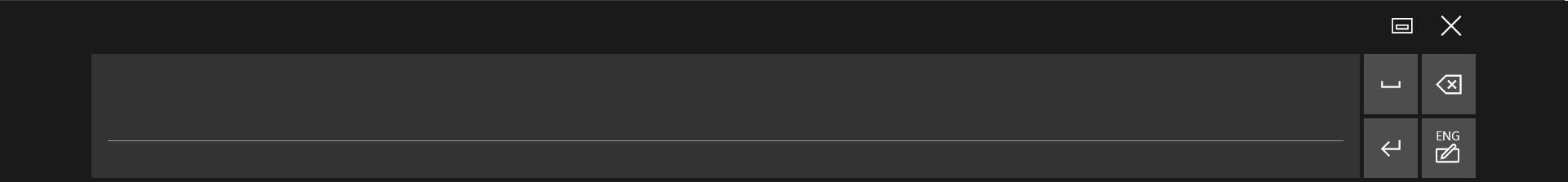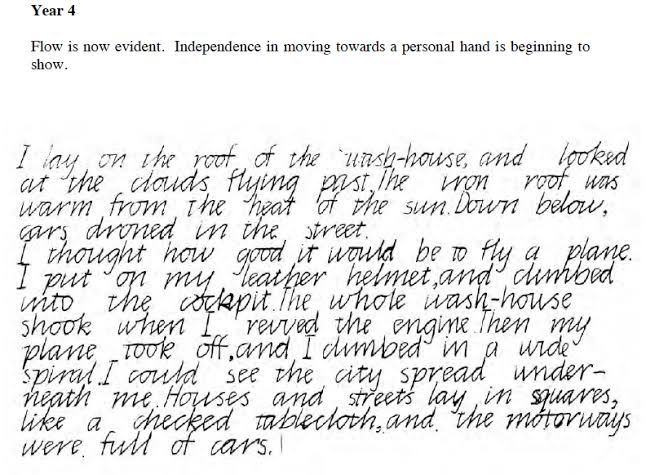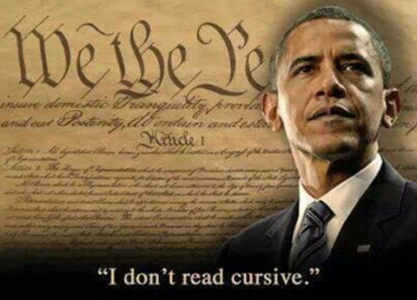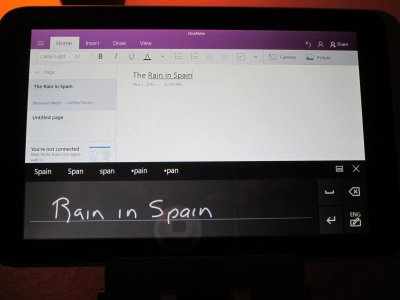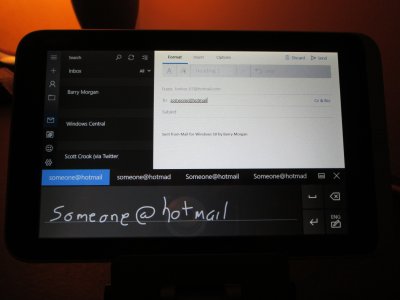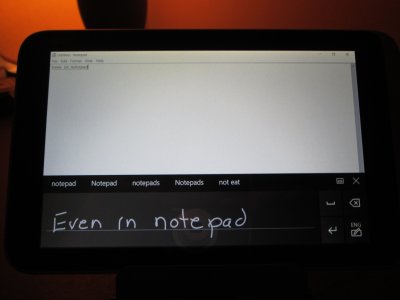It was great in Windows 7 and Windows 8.1, but in Windows 10 (on my system) it is broken, crippled, and unusable. The Writing Pad on my Windows 10 Tablet PC is missing several buttons and controls, as you can see here:
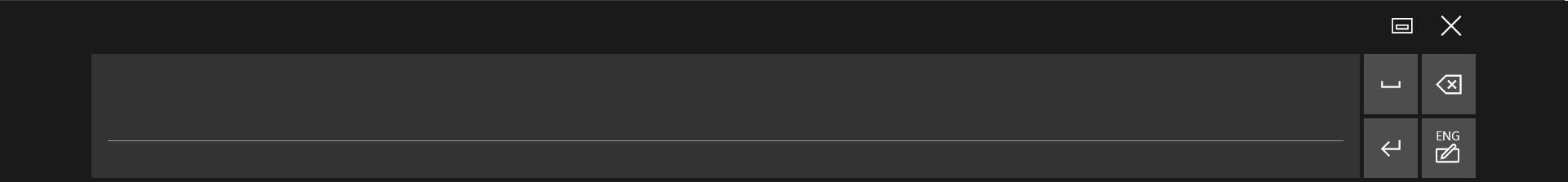
I don't know what's wrong -- :eck: -- but this is bad! Apart from being an ugly black/dark grey pad, all of the elements necessary to use it effectively are absent. I can print or write longhand, but then I can't send the text to insert point. The capabilities I had on my Windows 8.1 Tablet PC (now belonging to another) are almost all missing, and they shouldn't be.
Windows help pages, and every other page I could find through Google, say that I should be able to see the end of it at the left edge of the screen, and pull it out when I want it. Well, that doesn't happen. I'm also supposed to have a character edit mode, see recognition result, perform editaction like joining or splitting words, and so forth. Again, no.
All that happens is that I have to bring up the writing pad manually. My handwriting appears on the line, but nothing happens, visibly, after that. It isn't converted to text. I can't correct mis-recognized words. Hitting the Enter button in the pad will sometimes send the text version of what I wrote, but mostly it just sends a CrLf to the focus point.
Handwriting recognition is essential to me away from (I rely upon speech recognition on my desktop machine at home). I would be finitely grateful if someone could help me solve this problem so that I can use my computer for handwriting input.
Oh ... Windows 10 came installed on my computer. Clean install, not an upgrade.