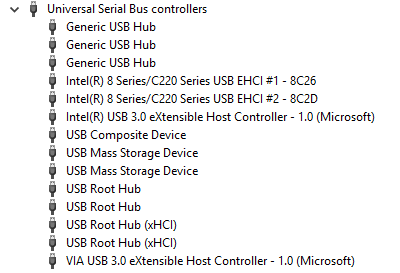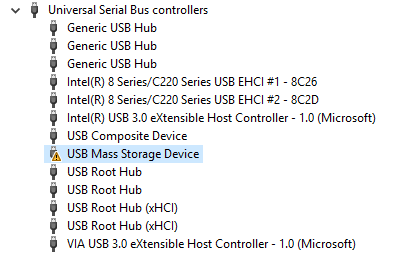This is my info from speccy
Operating System
Windows 10 Pro 64-bit
CPU
Intel Core i5 4460 @ 3.20GHz 32 ?C
Haswell 22nm Technology
RAM
8.00GB Dual-Channel DDR3 @ 799MHz (8-8-8-24)
Motherboard
ASRock H87 Performance (CPUSocket) 33 ?C
Graphics
BenQ GL2460 (1920x1080@60Hz)
1024MB ATI AMD Radeon R7 200 Series (Gigabyte) 27 ?C
Storage
465GB Samsung SSD 850 EVO 500GB (SSD) 30 ?C
931GB Seagate ST1000DM003-9YN162 (SATA) 30 ?C
1863GB Seagate Expansion Desk SCSI Disk Device (USB (SATA)) 43 ?C
1863GB Western Digital WD Ext HDD 1021 USB Device (USB (SATA)) 29 ?C
THE DRIVE BELOW
1397GB Seagate GoFlex Desk USB Device (USB (SATA)) 36 ?C
THE DRIVE ABOVE
Optical Drives
PIONEER DVD-RW DVR-217
Audio
Realtek High Definition Audio
=========================================================
Not show how the above will show... hope its need. straight copy and paste LOL
1397GB Seagate GoFlex Desk USB Device (USB (SATA)) 36 ?C
This drive here... is the drive that never shows when I reboot or turn on pc.
If I unplug and plug back in after pc is on... its good to go...
Any ideas?
I had it on a usb3 usb card (where the other 2 drives are), and then swapped it, to the mobo usb3 port. But again, no difference.
I am at a loss, any help would be excellent, cheers.
Operating System
Windows 10 Pro 64-bit
CPU
Intel Core i5 4460 @ 3.20GHz 32 ?C
Haswell 22nm Technology
RAM
8.00GB Dual-Channel DDR3 @ 799MHz (8-8-8-24)
Motherboard
ASRock H87 Performance (CPUSocket) 33 ?C
Graphics
BenQ GL2460 (1920x1080@60Hz)
1024MB ATI AMD Radeon R7 200 Series (Gigabyte) 27 ?C
Storage
465GB Samsung SSD 850 EVO 500GB (SSD) 30 ?C
931GB Seagate ST1000DM003-9YN162 (SATA) 30 ?C
1863GB Seagate Expansion Desk SCSI Disk Device (USB (SATA)) 43 ?C
1863GB Western Digital WD Ext HDD 1021 USB Device (USB (SATA)) 29 ?C
THE DRIVE BELOW
1397GB Seagate GoFlex Desk USB Device (USB (SATA)) 36 ?C
THE DRIVE ABOVE
Optical Drives
PIONEER DVD-RW DVR-217
Audio
Realtek High Definition Audio
=========================================================
Not show how the above will show... hope its need. straight copy and paste LOL
1397GB Seagate GoFlex Desk USB Device (USB (SATA)) 36 ?C
This drive here... is the drive that never shows when I reboot or turn on pc.
If I unplug and plug back in after pc is on... its good to go...
Any ideas?
I had it on a usb3 usb card (where the other 2 drives are), and then swapped it, to the mobo usb3 port. But again, no difference.
I am at a loss, any help would be excellent, cheers.