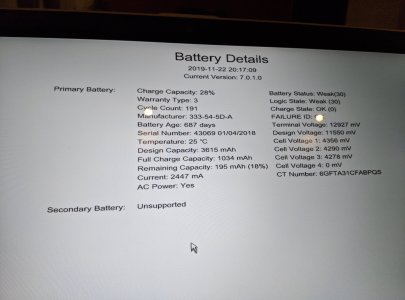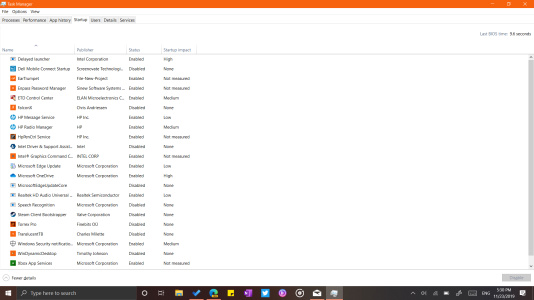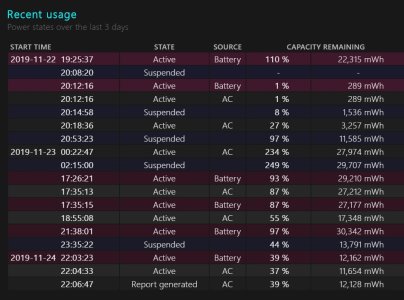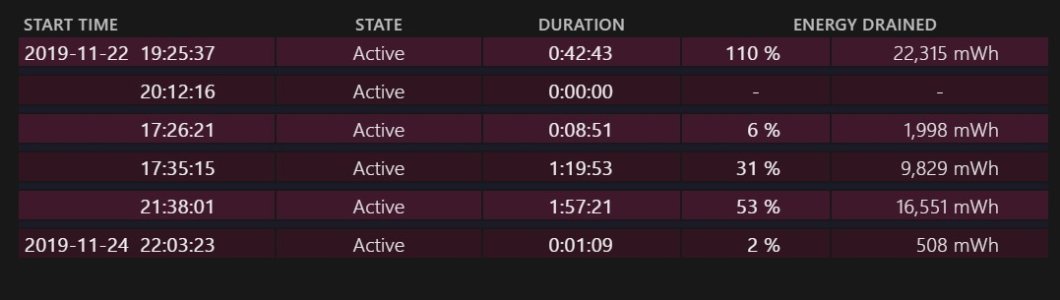, skip to the steps ->
https://www.windowscentral.com/generate-battery-report-windows-10
It would help if we could see the cycles the battery made (/c&p the day to day data from the Windows Battery Report).
So if I understand correctly you got the problem very suddenly, did something happen to your laptop? Did it fell or something like that? Was there a big Windows update? How do you use your device? (/whole day on battery or do you have it plugged it in?)
Last one, which hp laptop is this? Pavillion, Envy, Spectre, nameless? (cheap laptops sometime come with crappy batteries installed which can drain fast and lithium batteries in general can degrade or go bad over time, some faster than others)
At first glance, it looks like you might have to replace the battery (usually around 30 bucks, your problem sounds similar to what I had with my phone once which had a faulty battery). But you could try HP support assistant tool and see if there are any important driver updates available (especially firmware related), perhaps it will help.