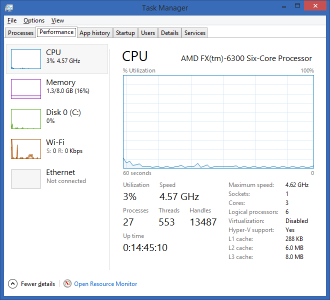Keith Wallace
New member
Does nVidia still use bridges for SLI? I think AMD does CFX over PCI-e now, with their new cards.
Does nVidia still use bridges for SLI? I think AMD does CFX over PCI-e now, with their new cards.
What mobo do you have? Asus Evo R2.0, but which one? I'm sure you did your research but I just wanted to mention that the old M5A97 only supports CrossFireX.
This build will be pure overkill^^ Damn, FX8350, 16GB RAM, SLI GTX 770 4GB.....damn!


What kinda puzzles me is that the MoBo (FM2+) was only ~38? and supports CrossFire (has 2 PCIe slots) while my ASRock H87 Pro4 (LGA1150) only has one PCIe slot and was about 70?
The mobo above is a x16 PCI-E which reduces down to x4 it seems with SLI and the other PCI-E is a x1 speed. So even though SLI would be possible it could create a few issues with the speed reduction and differences. Just guessing, im not 100% clued up on how much speeds prevent gfx card bottlenecking etc.


Looking good. Just wondering though, how are you finding the stock intel cooler? Does it get particularly noisy after a while? The stock AMD one I had was obnoxious. Loud and high pitched. I'm considering the intel platform when upgrade time rolls. Might consider saving on an after market cooler since I don't really overclock much.

Thanks for the feedback mate!
Seeing your build progress gives me the urge to randomly tinker with my build
If this already gives you the urge to tinker with your build.....DON'T watch build guides on YouTube^^
Altough, that's the last progress for some time. Still figuring out if I wanna get an air cooler or AIO water cooling unit for my CPU, eventough it's completely unnecessary (i3, no OC).
If this already gives you the urge to tinker with your build.....DON'T watch build guides on YouTube^^
Altough, that's the last progress for some time. Still figuring out if I wanna get an air cooler or AIO water cooling unit for my CPU, eventough it's completely unnecessary (i3, no OC).
Even if you don't need a water cooler, it definitely improves the overall look of your machine, I moved from a Tuniq Tower 120 Extreme Air Cooler, to an H100i water cooler, and immediately made the whole build look 10x better
I did need water though, the Tuniq was beginning to struggle with my FX / OC
Plus, you don't have to worry about the height of your RAM sticks. I find that very annoying.
Case: Rosewill Challenger ATX Mid Tower
CPU: AMD FX-6300 6-Core @ 4.62 GHz
Motherboard: Gigabyte GA-970A-DS3P
RAM: Crucial Ballistix Sport 2x4 GB DDR3 1600 MHz
GPU: Nvidia Geforce GTX 660 SuperClocked 2 GB
PSU: Corsair CX500 500W
HDD: WD Blue 1 TB
Nice solid rig!
What CPU cooler do you have?
Thanks! And I'm actually still using the stock cooler haha. I was holding off on it because I didn't have enough money for one at the time, but now I'm considering a 212 EVO.