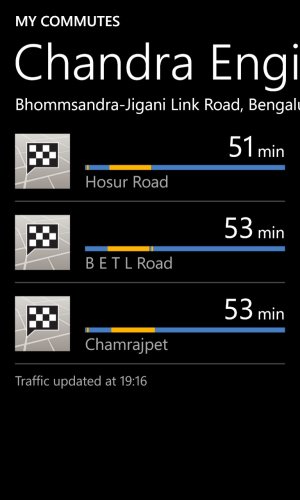I just drove from Michigan to Florida and back for the holidays, and Drive+ was all I used. I downloaded all the state maps in between before leaving. I was pleased with how well it did; no wrong turns or odd routes over ~3000 miles. We took a different route back from the route down. Some minor complaints:
1. My power adapter couldn't quite keep up with the drain from GPS; after eight hours most of my battery drained. It never stopped working, though.
2. It needs to call out a road name & turn a bit sooner than it does. In some sections it felt like I was very close to the intersection before it said the road name. The icon in the corner always shows the next turn, and eventually I realized it showed the next road name across the top.
3.I had downloaded Ohio several months ago. I checked for updates, and it said everything was up to date. Ohio had a lot of roads that the speed limit in Drive was different from what was posted. All the other states were fine. Could be Ohio though...
One thing I liked a lot was entering addresses. You could paste an address in and it would figure it out. My Garmin needs several steps to get an address entered; enter the street number, then name, then state, then town, etc. Very slow. With the Nokia I copied the address for the hotel from email, pasted it in and it found it.