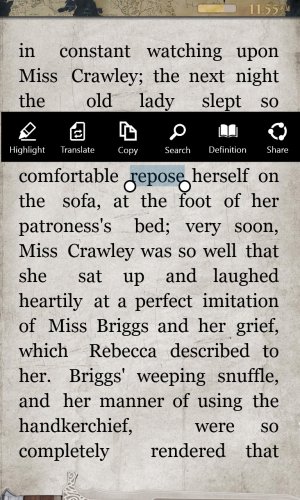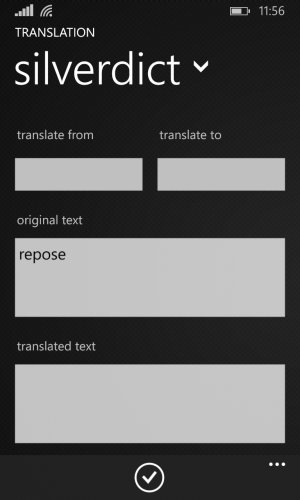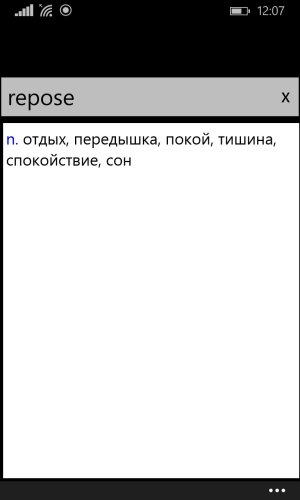I've been also looking for an e-reader with a built-in offline dictionary and I've stumbled upon this cool e-reader: Tucan Reader (Kindly look for it in your "store" as I cannot post links because this is my first post

rly: sorry about that hehe)
With this e-reader, I've downloaded a lot of online dictionaries thru Silverdict (which you also need to download). The procedure in acquiring dictionaries is very easy:
Open Tucan Reader, go to settings then go to translation (swipe right or left to find it). in the translation page, change the default translation provider to Silverdict and it will prompt you to download it.
After downloading Silverdict, open the application then go to dictionary manager (touch the three dots in the lower part of the app). now go to online repository (swipe left or right to find it) then wait for the different online dictionaries avalable (you need to be online though to download the dictionaries you want). Double tap the one you want to download (as many as you want) and wait until it is finished downloading. The completed dictionary downloads can be seen in "my dictionaries" page (again, swipe left or right), then tick the enabled box of the downloaded dictionary you want to use (again, as many as you want).
Finally, Exit the application and open Tucan reader. Open your book and touch the word you want to be translated, there are six things to choose from here, the third one is the translator or the one you want to "dictionarize" (i'm not sure if there is a word such as "dictionarize" hahaha). Also the sixth circle is the speech command (If you want to hear how the word is spoken).
There you have it, An e-reader with an offline dictionary.
This is my first post so I hope I did help those people looking for e-reader with offline dictionary. XOXO