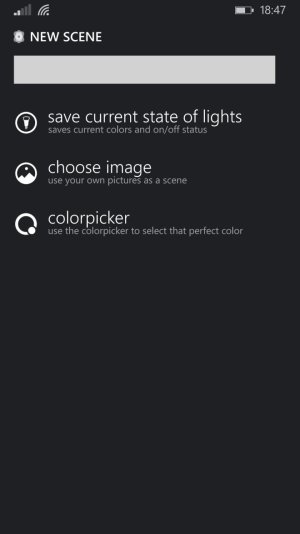I'd like to point out Huetro: a new, full-featured, awesome and free Hue client for Windows Phone.
The official Philips Hue app is not available on the Windows Phone platform, and although there were some (horrible UX, limited in functionality) third party apps out there I decided to create Huetro.
So, over the last couple of months I spend some time during the weekends to develop this app. The BETA program has been running for over +/- 2 months now with over 40 participants across the world. Lots of useful feedback was collected in terms of e.g. UI improvements, bugs, crashes and anticipated features.
Huetro covers all the functionalities of the official iOS/Android app, but it also has some unique features tailored to the Windows Phone platform:
- Voice Commands. Just tell Hue to wake up, set a specific scene or turn/off a group.
- NFC support & start screen pinning. You can write and pin commands, groups and even scenes to NFC tags or your Start Screen.
- Disco. One of the most anticipated features. Get that party started!
See the attached image to get a basic understanding of what Huetro is all about .
.
You can download Huetro for free at: Huetro for Hue | Windows Phone Apps+Games Store (United States)

The official Philips Hue app is not available on the Windows Phone platform, and although there were some (horrible UX, limited in functionality) third party apps out there I decided to create Huetro.
So, over the last couple of months I spend some time during the weekends to develop this app. The BETA program has been running for over +/- 2 months now with over 40 participants across the world. Lots of useful feedback was collected in terms of e.g. UI improvements, bugs, crashes and anticipated features.
Huetro covers all the functionalities of the official iOS/Android app, but it also has some unique features tailored to the Windows Phone platform:
- Voice Commands. Just tell Hue to wake up, set a specific scene or turn/off a group.
- NFC support & start screen pinning. You can write and pin commands, groups and even scenes to NFC tags or your Start Screen.
- Disco. One of the most anticipated features. Get that party started!
See the attached image to get a basic understanding of what Huetro is all about
You can download Huetro for free at: Huetro for Hue | Windows Phone Apps+Games Store (United States)