Thank you for your 5000+ votes on UserVoice! (10/26/2014)
IMPORTANT: Can you vote on UserVoice? Thanks!
More colours in Windows Phone UI ?€“ Feature Suggestions for Windows Phone
Hello everybody,
I wanted to show you some of my concepts for a new WP UI.
NEW Internet Explorer (Just some changes)
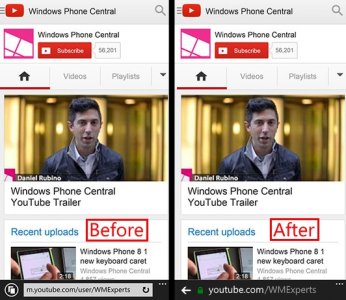
Photos
When you tap the map icon, you will see a map like Nokia Storyteller.
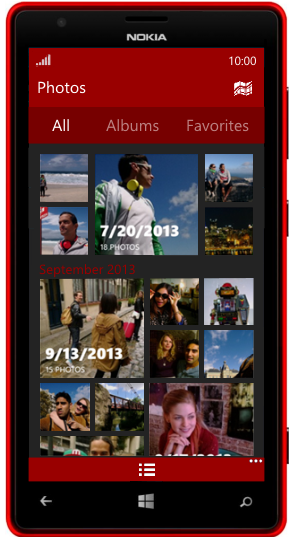

Email client
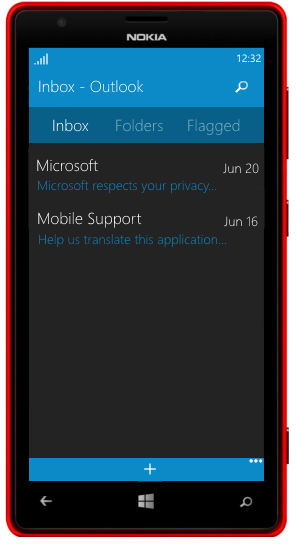
Xbox Video
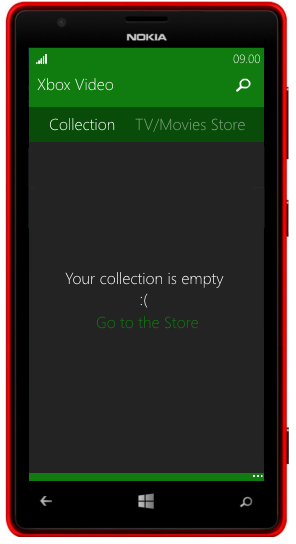
Xbox Games


Xbox Music - Now Playing & Xbox Music - Your collection (I don't like them)
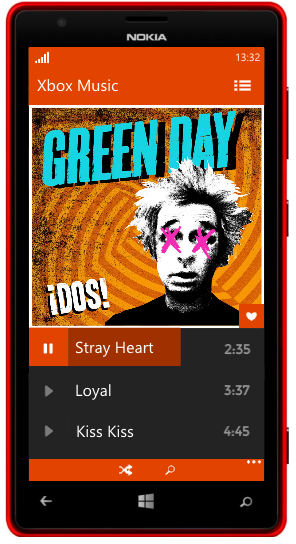
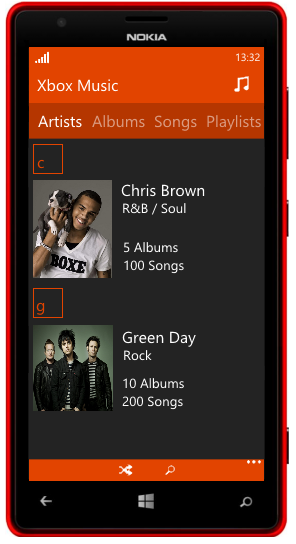
Settings (I'm working on a different solution)
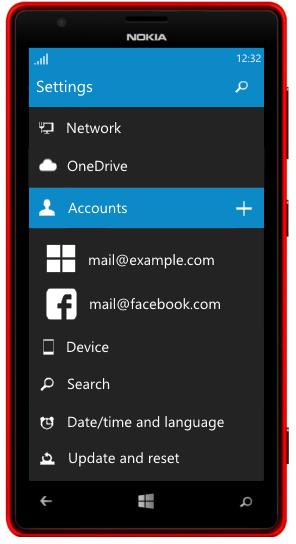
Alarms and Sound Recorder
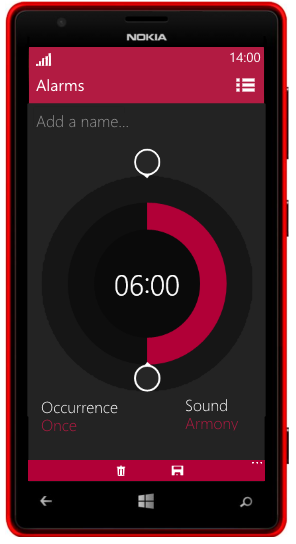
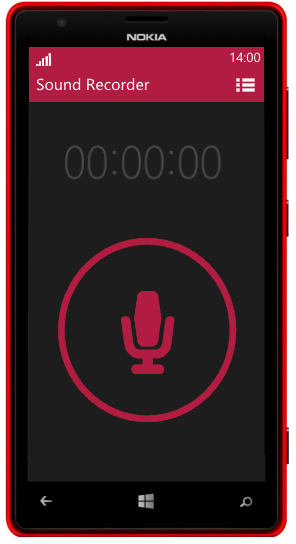
IMPORTANT: Can you vote on UserVoice? Thanks!
More colours in Windows Phone UI ?€“ Feature Suggestions for Windows Phone
Hello everybody,
I wanted to show you some of my concepts for a new WP UI.
NEW Internet Explorer (Just some changes)
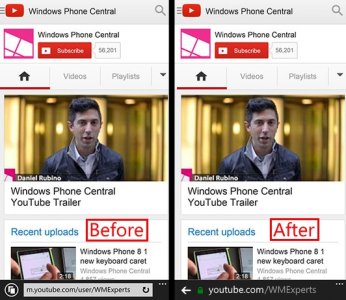
Photos
When you tap the map icon, you will see a map like Nokia Storyteller.
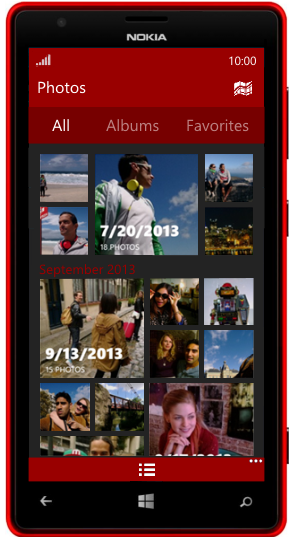

Email client
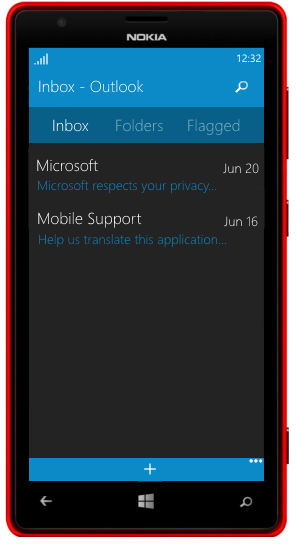
Xbox Video
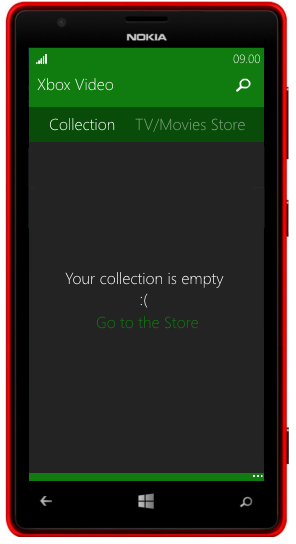
Xbox Games


Xbox Music - Now Playing & Xbox Music - Your collection (I don't like them)
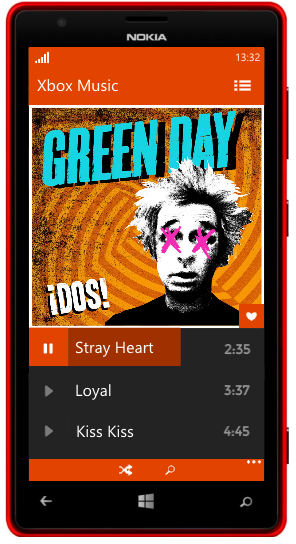
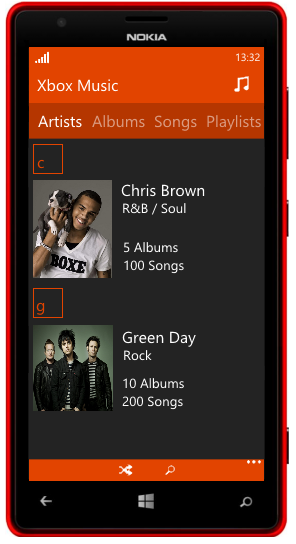
Settings (I'm working on a different solution)
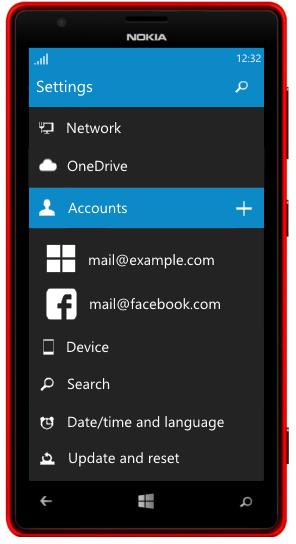
Alarms and Sound Recorder
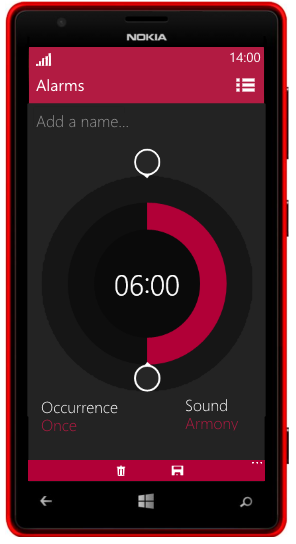
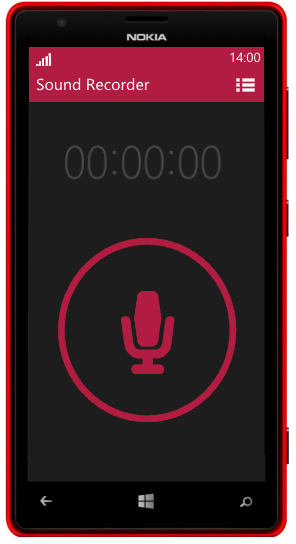
Last edited:


