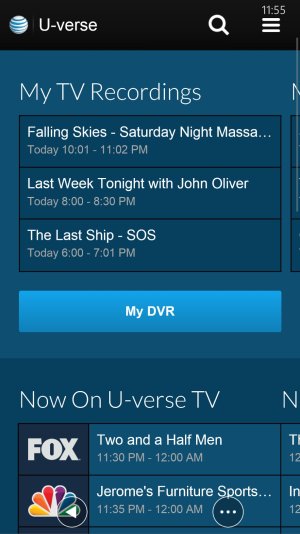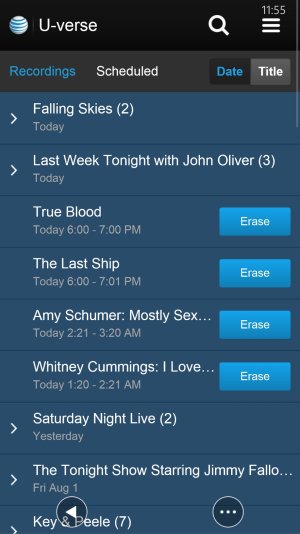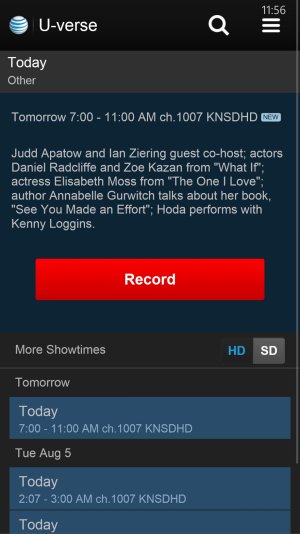The at&t uverse app is alive and well as a mobile web app!
that works best in UC browser
Download the browser and set your "website preferences UA" in settings to the first selection which is windows mobile".
Then in your browser enter this web address http://m.uverse.com/ and voil? you now can manage your uverse dvr back on your windows phone!
AND you can also pin that favorite to your start screen as a live tile (not sure if its live live) for quick access to your dvr right from the start screen, its freaking awesome!
This works best in UC browser I say this because for some reason internet explorer won't accept the mobile web address and redirects you back to the full site and its too hard to manage on a smaller screen
that works best in UC browser
Download the browser and set your "website preferences UA" in settings to the first selection which is windows mobile".
Then in your browser enter this web address http://m.uverse.com/ and voil? you now can manage your uverse dvr back on your windows phone!
AND you can also pin that favorite to your start screen as a live tile (not sure if its live live) for quick access to your dvr right from the start screen, its freaking awesome!
This works best in UC browser I say this because for some reason internet explorer won't accept the mobile web address and redirects you back to the full site and its too hard to manage on a smaller screen
Attachments
Last edited: