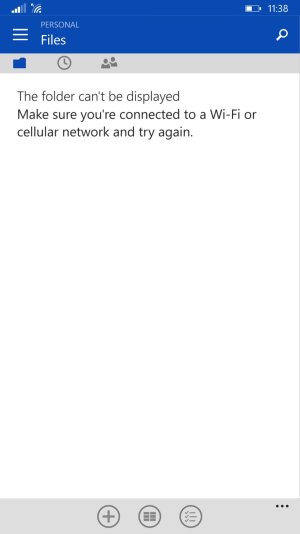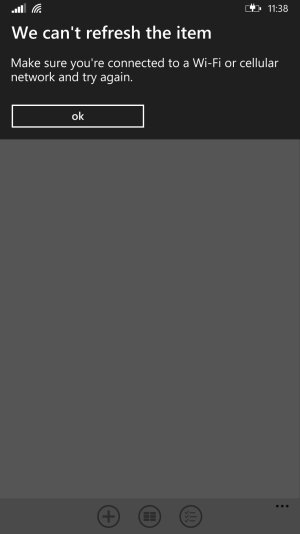Hey guys
I dont know if anyone experienced this, I cant find anything about it anywhere. But after latest UI update. I cant see any files through mobile app. It just says the folder is empty. But when I go through my desktop app of course its not. I tried synchronize it, logging in to it through browser. Nothing helped. It even says that "youre not connected to internet" on my mobile app. But I am. I tried wifi and data connection. It acts like my phone doesnt have internet connection but it does. Everything worked until this update. Sometimes it doesnt show "no connection to internet". I can refresh all I want it just shows no files. I tried to reinstall it but it cant be done apparently.
Any ideas?
I dont know if anyone experienced this, I cant find anything about it anywhere. But after latest UI update. I cant see any files through mobile app. It just says the folder is empty. But when I go through my desktop app of course its not. I tried synchronize it, logging in to it through browser. Nothing helped. It even says that "youre not connected to internet" on my mobile app. But I am. I tried wifi and data connection. It acts like my phone doesnt have internet connection but it does. Everything worked until this update. Sometimes it doesnt show "no connection to internet". I can refresh all I want it just shows no files. I tried to reinstall it but it cant be done apparently.
Any ideas?