I'm really exited about Windows 10 for phones and tablet (I think it should be called "Windows 10 light") and last week I played a bit in Photoshop and imagined what a unification of Windows RT and WP could look like.
This is how I would want the merge of Windows and Windows Phone to happen.
- 3 Theme colors Black/White/Gray + the usual accent colors
- an option to set the theme color opaque
- the group option of Windows Startscreen + the folders from WP
- scroll direction will change when changing from portrait to landscape
- landscape mode
I'm not sure how the tile rearrangement could happen when changing from portrait to landscape mode....rotating the tiles or just rotating the content.
combination of WP and Windows 8 multitasking is tough....moving the notification center to the bottom edge(portrait mode)/right edge(landscape mode) could help.
white theme with and without opacity

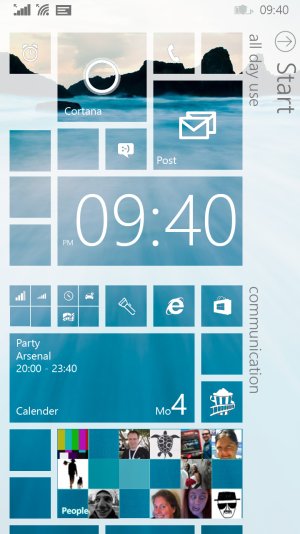
gray theme with and without opacity


and black theme with and without opacity


landscape mode for phones and tablets


App List
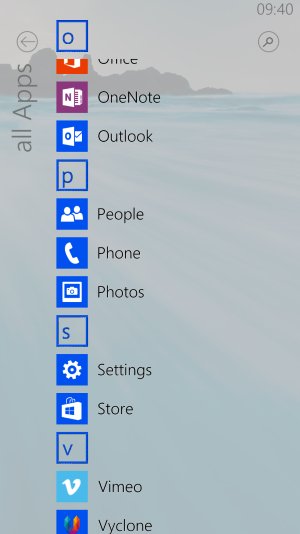
Windows 8 home screen in portrait just wouldn't work on small screen it seems to me.
As more as I thought about this changing scrolling directions in the different orientations as more natural it seemed to me. like changing to landscape in a book wouldn't change the folding direction.
It's just a ruff concept.
To implement the action center and app switcher in a consistent way across phone, tablet and PC is pretty tough.
What are your thoughts about the rotation from landscape to portrait?
This is how I would want the merge of Windows and Windows Phone to happen.
- 3 Theme colors Black/White/Gray + the usual accent colors
- an option to set the theme color opaque
- the group option of Windows Startscreen + the folders from WP
- scroll direction will change when changing from portrait to landscape
- landscape mode
I'm not sure how the tile rearrangement could happen when changing from portrait to landscape mode....rotating the tiles or just rotating the content.
combination of WP and Windows 8 multitasking is tough....moving the notification center to the bottom edge(portrait mode)/right edge(landscape mode) could help.
white theme with and without opacity

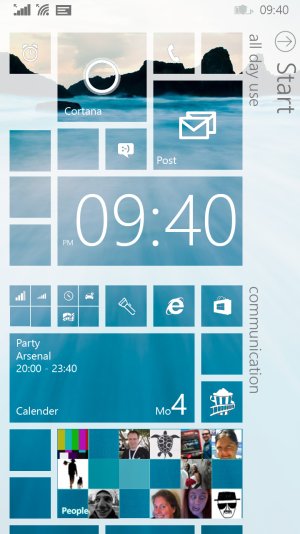
gray theme with and without opacity


and black theme with and without opacity


landscape mode for phones and tablets


App List
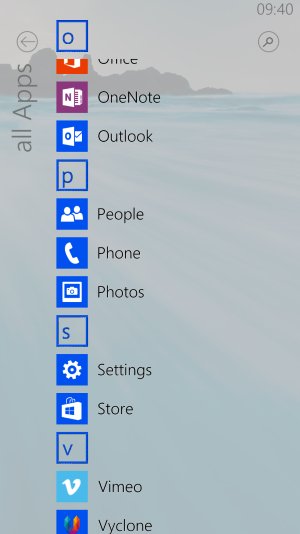
Windows 8 home screen in portrait just wouldn't work on small screen it seems to me.
As more as I thought about this changing scrolling directions in the different orientations as more natural it seemed to me. like changing to landscape in a book wouldn't change the folding direction.
It's just a ruff concept.
To implement the action center and app switcher in a consistent way across phone, tablet and PC is pretty tough.
What are your thoughts about the rotation from landscape to portrait?


