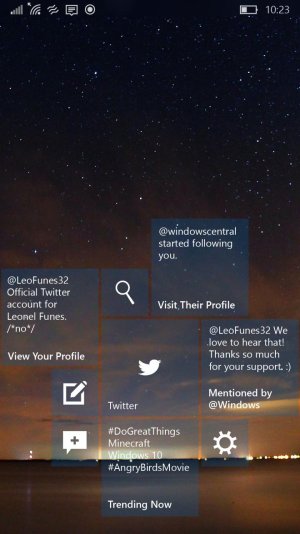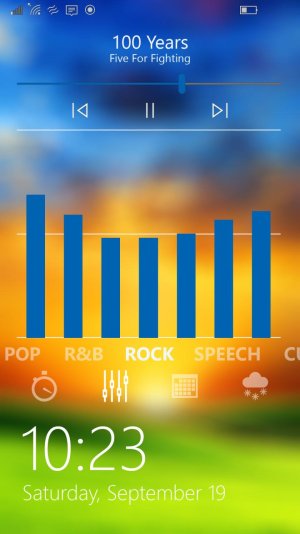I'm all ears! Can't wait to see what ideas you have I was gonna do just the Start, lock, etc, but I'll do a few for other system apps like messaging and such. Go to the link I provided with the last images I posted to check it out. Or I can post it here if you want...
Action Center:
More customization options as such:
Opaque theme (what we have now, when it's black or white)
Aero theme (blurred transparency matching the theme)
Aero accent (blurred transparency matching the accent)
Move All Settings away from a Quick Action below, set between Clear All and Expand/Collapse.
Replace the Brightness toggle with a Brightness slider set underneath the Quick Actions yet above Clear All, All Settings, and Expand/Collapse. It'll have the same design as the volume sliders.
I know you really can't do this in a render it's just a thought: the gestures in the Action Center aren't great. It's too difficult to slide down to Expand and nearly impossible to slide up to Collapse.
Actionable notifications. Allow us to reply to emails, text messages, etc, and more in-depth previews. Media content, more text, etc.
Live download/install bars always at the top of the Action Center.
Center the icons in the Quick Actions. There's no reason for them to be shoved into the upper left corner.
Slide both ways to dismiss. Or possibly slide one way to dismiss and another to open. I'm not sure about that one yet.
Full notification control in Settings for the Action Center.
Oh and you really can't do this in renders either but opening the Action Center isn't smooth enough. Instead of smoothly opening from the top of the screen it jumps and then slides. It's quite ugly.
That's everything I can think of for the Action Center off the top of my head.
I only have one thing to say about the Volume Controls. Well, two. Maybe three.
The arrow to expand/collapse the Volume Controls? Put it on the bottom always. I've gone back and forth between leaving it at the top at all times and leaving it at the bottom at all times. If you leave it at the top it stays in one place which is nice. However I think it might look nicer if it stayed at the bottom. All I know for sure is that I don't want it to expand from the top then collapse from the bottom.
We should also be able to swipe up to close the Volume Controls. I'm thinking maybe if you put a colored bar at the bottom like the Action Center so if we swipe up from that we can collapse. We can even have that replace the arrow to expand and collapse, so you just slide down for more Volume Controls and swipe up twice to close.