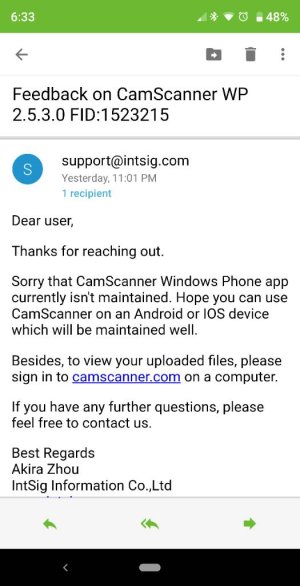Rugish Dapeca
New member
I'd rather not switch at all to Android, but it sounds like the support for Windows mobile will come to an end in December of 2019. What would you recommend? Have you heard of the Nokia 6? How was your transition to Android? Thanks!
I really wasn't looking forward to switching to Android myself. Mostly because the limited exposure I've had with it was with my step-son's Samsung phone which has it's own custom launcher and apps installed. It just seemed too clunky and convoluted for me compared to W10M. But once I actually got my Essential and updated to Android 9.0 Pie I was pretty impressed how nice stock Android was compared to the Samsung devices.
If you can hang on to your current W10M device or even pick up a newer model for under $200 then it would probably be worth holding out a little longer. But if you think you are ready to make the switch to Android I would highly recommend you do a little research into whether or not the device you are interested in will be updated to Android 9.0 or if you would be stuck with Android 7.x or 8.x on the device. Even the latest and greatest Samsung devices will likely not be upgraded until some time next year. There are only a few devices (Google Pixel line and the Essential) that are already running Android 9.0, and the Nokia 7 is expected to be the next to get the update. Nokia has confirmed that the 6.0 and 6.1 will be updated as well, but they haven't given a target date yet.
List of devices expected to get Android 9.0 Pie