Thinkpad Tablet 2 - Review
- Thread starter RTS2
- Start date
You are using an out of date browser. It may not display this or other websites correctly.
You should upgrade or use an alternative browser.
You should upgrade or use an alternative browser.
jmerrey
New member
It's fine on Pinterest. If you scroll as a fast as possible the screen goes white and then loads, but why would you scroll that fast anyway? In normal use it's perfect. In fact, I had Tweetro running on the side, plus Outlook 2013, Board Express, and Kindle running in the background while testing Pinterest. For most apps, and all win 8/metro apps, its great.
The only performance problems I've had are with games. Angry Birds is fine. Hydro Thunder, not good.
I'm not sure if it's fair, but I ran Riptide on a Surface RT, iPad Mini, and ThinkPad T2 side by side. What an eye opener. The two win8 machines weren't even close. Like I said, that's not a fair comparison, but interesting nonetheless.
Sent from my Windows 8 device using Board Express Pro
The only performance problems I've had are with games. Angry Birds is fine. Hydro Thunder, not good.
I'm not sure if it's fair, but I ran Riptide on a Surface RT, iPad Mini, and ThinkPad T2 side by side. What an eye opener. The two win8 machines weren't even close. Like I said, that's not a fair comparison, but interesting nonetheless.
Sent from my Windows 8 device using Board Express Pro
Ruined
New member
I was able to play around with one today, but only two games
Pinball FX2
and
Shark Dash.
Pinball FX2 played very well, no complaints.
Shark Dash was a mess in the menu, but once the game started it was playable albeit some slowdown.
I have to wonder, how much of this is a result of unoptimized drivers/code versus actual power issue. I'm not convinced the Z2760 is significantly less powerful than the Tegra3, but Microsoft's optimizations of Surface may have given the latter an edge.
Pinball FX2
and
Shark Dash.
Pinball FX2 played very well, no complaints.
Shark Dash was a mess in the menu, but once the game started it was playable albeit some slowdown.
I have to wonder, how much of this is a result of unoptimized drivers/code versus actual power issue. I'm not convinced the Z2760 is significantly less powerful than the Tegra3, but Microsoft's optimizations of Surface may have given the latter an edge.
Ridemyscooter86
New member
the truth is the atom is way more powerful on the cpu front but almost every ARM processor decimates it in terms of their gpus, especially QUALCOMM. Hopefully intel will get their mobile gpu act together soon with the next atom
Ruined
New member
The solution to the wifi issue has been found. Apparently the antenna cable has come disconnected from the wifi cards in a large number of TP2's shipped. Lenovo repair can fix the issue quite easily now (plug the cable back in) 
jmerrey
New member
Maybe, but it seems like that would make the WiFi not work at all. Mine works fine as long as I'm within 5 feet of my wireless router. Regardless of the cause, its going back to Lenovo for repairs tomorrow.
jmerrey
New member
I would like to add, I find the build quality of this tablet to be comedy. Maybe I'm being too picky, but here are some examples:
Notice the part of the "e" that has broken off, and also notice the jagged edge remaining, ensuring that it's only a matter of time for this logo...
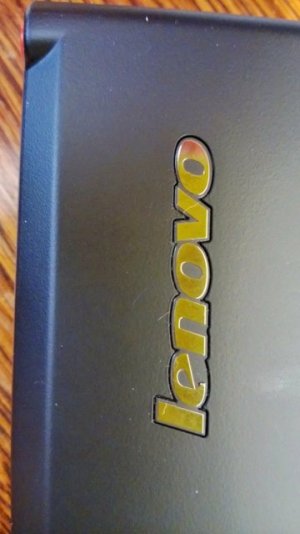
Here we have the camera module; nice detailing.

Finally, tape. Yes, that's tape.

edit: I hope I'm not slamming the device too much. There are aspects of it that I like very much. There are other aspects that frustrate me.
Notice the part of the "e" that has broken off, and also notice the jagged edge remaining, ensuring that it's only a matter of time for this logo...
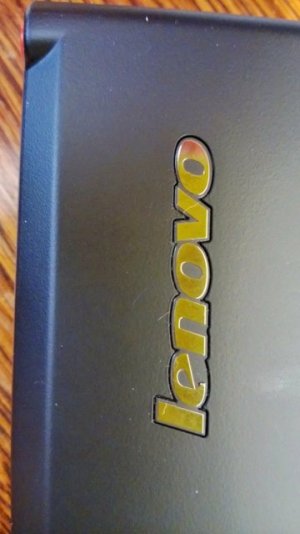
Here we have the camera module; nice detailing.

Finally, tape. Yes, that's tape.

edit: I hope I'm not slamming the device too much. There are aspects of it that I like very much. There are other aspects that frustrate me.
Last edited:
Ruined
New member
You might want to look into the Envy X2, its build is pretty amazing from what I could see. Although the keyboard dock has some bugs.
jmerrey
New member
The T2 is exactly the form factor I want. Tablet in a folding case, with the ability to dock it on my desktop with a monitor, keyboard, and mouse. I'm going to stick with it for a bit and see how it works out. Plus, I have too many accessories to turn back now  I have the dock, slim case, pouch, plus the Wedge keyboard from Microsoft.
I have the dock, slim case, pouch, plus the Wedge keyboard from Microsoft.
nottechsmart
New member
For anybody that has this, how is the speakers and the pen input on the TPT2? Also confirm they have GPS and NFC? A couple reviews I've seen have had conflicting info. I've tried the Envy X2 and 3 (yes, 3 ) Samsung Ativ's so I'm still looking. Battery life on the SP just seems like a killer to me. Thanks.
) Samsung Ativ's so I'm still looking. Battery life on the SP just seems like a killer to me. Thanks.
jmerrey
New member
The speakers aren't great. I'd say about on par with the Surface RT. The pen input is good after you calibrate it. The pen itself is small, but I like that because its easy to flip the pen back in your hand and use your fingers for certain gestures.
As for GPS and NFC, there are many different configurations for this thing, and I'm not really sure how you order them. Mine has GPS, but not NFC.
This might help for feature checks:
https://forums.windowscentral.com/e...com%2Fpsref%2Fpdf%2Ftabook.pdf&token=2c06190V
As for GPS and NFC, there are many different configurations for this thing, and I'm not really sure how you order them. Mine has GPS, but not NFC.
This might help for feature checks:
https://forums.windowscentral.com/e...com%2Fpsref%2Fpdf%2Ftabook.pdf&token=2c06190V
jmerrey
New member
Just as an update, I received a "replacement" t2 today. What I ended up doing was returning the original one to the MS store, and ordering a new one from amazon.com. I got the same model, but with win8 pro this time. It's early, but I'm much happier right now. First off, the date on the box was much more recent. On the previous box, it was November something, on this box it's 2-5-1013. The wifi is working perfectly. There are also some different programs preinstalled, such as a start menu replacement which I won't use, but it's still interesting.
MDak280
New member
Hello. I'm very interested in this tablet but I have a question. Does this tablet come with Microsoft Office preinstalled? I'm probably going to be using Microsoft Word a lot this school year so it would be a shame if it didn't. I don't want to buy Office because it's expensive and I only really need Word. I can always just go to my laptop if Word isn't present but I was planning to give my laptop to my mom (I'm a VERY light user, this tablet can easily replace my laptop for me).
I read on Lenovo's website that it comes with Office Home and Student 2013 but the Microsoft Store didn't mention anything so I'm looking for clarification. I know the Asus Vivotab comes with full Office but it doesn't have a full USB port or a bundled stylus (which is what really captures my attention). I know the USB port on this device isn't the most powerful but I don't need a powerful one, just one with basic functions.
Also, I know this tablet is a bit old now so if anyone knows of a newer, more capable W8 tablet with a stylus and Office let me know. But honestly I don't think the specs are that dated, it's just the processor but I'm not a heavy user at all. Plus, the age of this device is a good thing because it's cheaper now! Thanks.
I read on Lenovo's website that it comes with Office Home and Student 2013 but the Microsoft Store didn't mention anything so I'm looking for clarification. I know the Asus Vivotab comes with full Office but it doesn't have a full USB port or a bundled stylus (which is what really captures my attention). I know the USB port on this device isn't the most powerful but I don't need a powerful one, just one with basic functions.
Also, I know this tablet is a bit old now so if anyone knows of a newer, more capable W8 tablet with a stylus and Office let me know. But honestly I don't think the specs are that dated, it's just the processor but I'm not a heavy user at all. Plus, the age of this device is a good thing because it's cheaper now! Thanks.
jmerrey
New member
I returned my a few months ago, but I'd be happy to answer some of your questions from memory 
I can't remember if it came with Office preinstalled. I have Office 360, so I installed that right away. Power wise, if all your interested in is some light office work, and metro apps, it's plenty. Some games worked well, others were close to unplayable. The stylus was a joy. It slides into a hole on the top of the tablet. The size and weight of the tablet are excellent. Build quality, not so great (see my pics above).
I can't remember if it came with Office preinstalled. I have Office 360, so I installed that right away. Power wise, if all your interested in is some light office work, and metro apps, it's plenty. Some games worked well, others were close to unplayable. The stylus was a joy. It slides into a hole on the top of the tablet. The size and weight of the tablet are excellent. Build quality, not so great (see my pics above).
jhguth
New member
Mine had a preview version of Office 2010 pre-installed but I was one of the first orders; it may have preview of 2013 now. Lenovo will sell it with a licensed version of Office if you pay for it.
Office is only $10/month or $80/year
Office is only $10/month or $80/year
MDak280
New member
Thanks for the answers guys! I did some looking around on the online Microsoft store, and since I'm a student Microsoft is giving me a pretty good deal on this tablet (at least I think so). $450 and that includes a 4 year subscription to Office 365. I'm really liking that deal and I think this tablet suits my needs perfectly. Getting something more high end like the Surface Pro would be awesome but it's so expensive and I'd be trading battery life for performance (performance which I don't really need).
I saw your pictures and it does kind of suck, but I'm not too worried about build quality.
I have one more question that does have to do with performance, though. Is multitasking a problem for this tablet? I imagine I'll be multitasking a lot and I'm not sure if my multitasking would be too heavy for the Atom processor. I imagine I'm going to be using a few metro apps at the same time and I know I'm going to have at least two programs in desktop mode (not necessarily running, but there). For example, right now on my laptop (Win7) I've got a browser open, a paused Youtube video, Spotify and Oovoo (those don't have metro apps yet) and Skype. I'm not going to actually be using more than two things at once but they're all probably going to be open. So if I was, say video chatting on Oovoo or Skype and then I wanted to split the screen and use Twitter or Facebook at the same time while Youtube and Spotify are open but not being used would that result in significant lag/stutter? I hope that makes sense haha.
Thanks!
I saw your pictures and it does kind of suck, but I'm not too worried about build quality.
I have one more question that does have to do with performance, though. Is multitasking a problem for this tablet? I imagine I'll be multitasking a lot and I'm not sure if my multitasking would be too heavy for the Atom processor. I imagine I'm going to be using a few metro apps at the same time and I know I'm going to have at least two programs in desktop mode (not necessarily running, but there). For example, right now on my laptop (Win7) I've got a browser open, a paused Youtube video, Spotify and Oovoo (those don't have metro apps yet) and Skype. I'm not going to actually be using more than two things at once but they're all probably going to be open. So if I was, say video chatting on Oovoo or Skype and then I wanted to split the screen and use Twitter or Facebook at the same time while Youtube and Spotify are open but not being used would that result in significant lag/stutter? I hope that makes sense haha.
Thanks!
jhguth
New member
If you're a student you can probably get office for $10 if your school is on the list:
Microsoft Home Use Program - Microsoft Office Professional Plus 2013. The software suite includes Word, Excel, PowerPoint, Outlook, Publisher, Access and more!
If not, you should still be able able to get the student edition for a lot less than $450.
I've got 11 thinkpad tablets and have not had issue with build quality on any of them, and my guys use them on construction sites. The reason some of them have stickers is that they sold trackpads in different markets to meet demand which means they had to add regulatory notices. If it bothers you then just peel off the sticker.
Multitasking is definitely a problem if you are trying to use this as a laptop or desktop replacement. It will handle running multiple metro apps well enough, but if you are running multiple desktop programs it will definitely slow down. If you go into performance settings and cut down graphics options (do not render windows while dragging, etc...) it will help a help a lot, but its definitely noticeable. If I am running Outlook on the desktop I can't do much else except for light browser usage, if I run Outlook and Word at the same time it is noticeable. You don't want to have things open on the tablet if you are not using them, its not a workstation. In your example of split screening, based on my experience you would have no problem running Skype and Twitter or Facebook, but if you were doing that while you had things open and using resources on the desktop side you would definitely notice performance loss.
If you really need that kind of performance you should either get a tablet with a real (non-netbook) processor (i5, i7, etc...) or wait for Haswell tablets. If you are okay with reduced performance to get the long battery life (and its definitely long on this device) then the Thinkpad Tablet 2 is my favorite by a wide margin, and I tried 3 or 4 similar devices before I purchased 10 thinkpads.
tl;dr- its a great second device but you will notice performance issues if you try to use it as a laptop replacement
If you do get a thinkpad tablet 2, I highly recommend this case:
[h=1]Poetic HardBack Case for Lenovo ThinkPad Tablet 2[/h]
Amazon.com : Poetic HardBack Case for Lenovo ThinkPad Tablet 2 10.1" 64GB Win 8 Pro Tablet Black (3 Year Manufacturer Warranty From Poetic) : Cell Phone Cases : Computers & Accessories
Microsoft Home Use Program - Microsoft Office Professional Plus 2013. The software suite includes Word, Excel, PowerPoint, Outlook, Publisher, Access and more!
If not, you should still be able able to get the student edition for a lot less than $450.
I've got 11 thinkpad tablets and have not had issue with build quality on any of them, and my guys use them on construction sites. The reason some of them have stickers is that they sold trackpads in different markets to meet demand which means they had to add regulatory notices. If it bothers you then just peel off the sticker.
Multitasking is definitely a problem if you are trying to use this as a laptop or desktop replacement. It will handle running multiple metro apps well enough, but if you are running multiple desktop programs it will definitely slow down. If you go into performance settings and cut down graphics options (do not render windows while dragging, etc...) it will help a help a lot, but its definitely noticeable. If I am running Outlook on the desktop I can't do much else except for light browser usage, if I run Outlook and Word at the same time it is noticeable. You don't want to have things open on the tablet if you are not using them, its not a workstation. In your example of split screening, based on my experience you would have no problem running Skype and Twitter or Facebook, but if you were doing that while you had things open and using resources on the desktop side you would definitely notice performance loss.
If you really need that kind of performance you should either get a tablet with a real (non-netbook) processor (i5, i7, etc...) or wait for Haswell tablets. If you are okay with reduced performance to get the long battery life (and its definitely long on this device) then the Thinkpad Tablet 2 is my favorite by a wide margin, and I tried 3 or 4 similar devices before I purchased 10 thinkpads.
tl;dr- its a great second device but you will notice performance issues if you try to use it as a laptop replacement
If you do get a thinkpad tablet 2, I highly recommend this case:
[h=1]Poetic HardBack Case for Lenovo ThinkPad Tablet 2[/h]
| Sale: | $16.95 |
camaroz1985
New member
I got mine in March and have not turned on my desktop since then. I'm not saying it is a replacement for everyone, but it works very good for me. Obviously I'm not a heavy resource user. I use it mainly for browsing and Word/Excel. I have edited video and burned DVDs with it using an external disk drive. That you can notice a heavy draw on the processor, but it worked fine for me. If I did it everyday it wouldn't be ideal, but for one or two times a year it is just fine.
I have gone from using an ipad, netbook, and desktop, to just using the TPT2.
I have gone from using an ipad, netbook, and desktop, to just using the TPT2.
MDak280
New member
Thanks for the replies! I think this tablet will be fine for me based on the responses. And thank you for the heads up on Office, I'll check that out!
As for being able to get the tablet for less than $450, where do you suggest I look? Lenovo's website has it for ~$570 iirc at the cheapest and the Microsoft store has it for $450. Ebay would probably have good deals but I'm kind of hesitant.
The new tablets running on Haswell chips will probably be nice, but I have a feeling the really appealing ones are going to be a little expensive at launch. The Thinkpad Tablet 2 retailed for ~$670 at launch.
Edit: I can't get Office for that special price, unfortunately!
As for being able to get the tablet for less than $450, where do you suggest I look? Lenovo's website has it for ~$570 iirc at the cheapest and the Microsoft store has it for $450. Ebay would probably have good deals but I'm kind of hesitant.
The new tablets running on Haswell chips will probably be nice, but I have a feeling the really appealing ones are going to be a little expensive at launch. The Thinkpad Tablet 2 retailed for ~$670 at launch.
Edit: I can't get Office for that special price, unfortunately!
Last edited:
jhguth
New member
the base might have started at $670, but by the time you spec'd it up they were about $1,000 each. I think we spent about $900 each because I got a volume discount.
Similar threads
- Replies
- 0
- Views
- 92
- Replies
- 1
- Views
- 96
- Replies
- 0
- Views
- 97
- Replies
- 1
- Views
- 207
Trending Posts
-
Did Bethesda's Todd Howard put a Fallout Vault in his hometown? 🤔
- Started by Windows Central
- Replies: 0
-
The Fallout 4 next-gen update's one new PC feature sucks as is, but you can fix it — here's how
- Started by Windows Central
- Replies: 1
-
Microsoft rips passed earnings expectations with strong FY23 thanks to 'new era of AI transformation
- Started by Windows Central
- Replies: 1
-
The best way to remove ads from the Windows 11 Start menu is now on sale
- Started by Windows Central
- Replies: 1
Forum statistics

Windows Central is part of Future plc, an international media group and leading digital publisher. Visit our corporate site.
© Future Publishing Limited Quay House, The Ambury, Bath BA1 1UA. All rights reserved. England and Wales company registration number 2008885.

