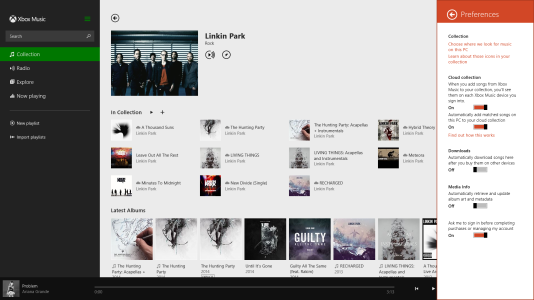colinkiama
New member
Deal with it! Or tell Microsoft here: Xboxmusic.UserVoice.comThis is insane! Isnt the app itself supposed to search for the artist infos automatically? And there should be an option to turn that on/off. Who has the time to search for 100 artists out there manually only for a background!!!