red grenadine
New member
Anyone else getting "Can't fetch rights" on pretty much everything they want to play?
I have a Lumia 630 with an SD card full of music
I have a Lumia 630 with an SD card full of music
So far I see a few new features. Background images for artists and stuff (at least I never noticed that before).
Anyway, here's my report on the new version:
Phone: Lumia 920 (2 year old phone) I still get buzzes and pops in-between songs. To be fair, it seems like there's less of it, but this really makes the app unusable. Other than that the app seems to be better overall. It's a shame that I can't even use that phone as an mp3 player.
Phone: Lumia 630 (just got it last week) This phone maybe underpowered but xbox music continues to run flawlessly on it. Music plays like it should with no extra noises added. So far i'm liking it.
I wonder if there's a way to revert my 920 back to just WP8? Since I don't use it as a phone anymore, I don't really care if it's on 8.1 and at the same time, it might make it usable as an mp3 player.
Seems clear that the natively 8.1 phones don't have the cracking (still waiting on evidence that a phone update from 8.0 to 8.1, like my Lumia 925, not getting the bug--everything seems to suggest that if you got the update, you get the bug). Seeing how Microsoft's not going to foot the cost difference for an 830 that I'm only getting for their error, I don't expect to replace my 925. :straight:
I am not going to make friends saying this..but if you use you WP for a lot of music, especially local music stored on your phone or sd card, just cut the cord and dump WP. Seriously, this is just ridiculous how antiquated the xbox music app is. I had enough and got a Galaxy 5. The 3 standard music apps that came with the Galaxy 5- Google Music, Amazon Music and the basic Samsung Music app are all years ahead of Xbox Music and most third party music apps in the Windows Store. Music shows up in the apps right away when you add it, they all display album art correctly, and all 3 have user interfaces that are quick and easy. If you are a big music fan, I would seriously consider an Android phone- I put up with WP for 4 years and can't believe I made myself suffer for so long.
Nope, good luck if you have a large collection. I have 11k mp3s that take up close to 50gb on a 128gb sdcard. I spent months encoding my music and tagging everything, including embedding album art. I know what I am doing. It sucked that Xbox music still stores the index file on the phones main memory. If you add music it is still hit or miss if it shows up. Only solutuon is to hard reset the phone. No issues at all with the 3 apps that came with my Galaxy and others I have tried. For very large collections Xbox music is totally unreliable.
.. Does anyone knows how to clear recent plays from Xbox music?
I've got a good 30 gigs on my SD card and it works just fine with Xbox music. Not sure why anyone would spend weeks on album art when most of that is synced automatically. And even the few that's not there, do you really need album art? Most of the time the phone's display is off and you're just listening.
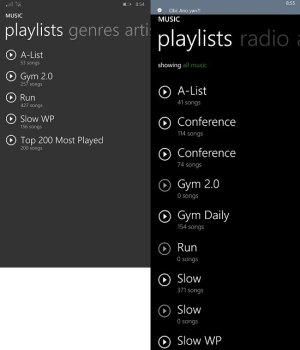
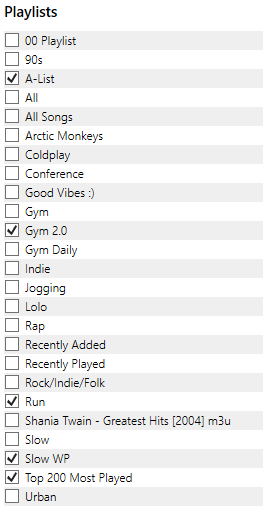
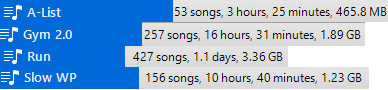
I've got a good 30 gigs on my SD card and it works just fine with Xbox music. Not sure why anyone would spend weeks on album art when most of that is synced automatically. And even the few that's not there, do you really need album art? Most of the time the phone's display is off and you're just listening.
I actually ALWAYS see to it that there is album art in every song in my collection. It sounds really dorky but it's really part of the experience. I really adore the Zune interface and that's one of the main reasons I switched from iOS to Windows Phone.
My problem with Xbox Music is after I sync some new music to my phone, it doesn't recognize those songs but the Music Hub Tile does.
Also, my playlists are NEVER updated when in the music hub tile, it's current. The big problem here obviously is the new Xbox Music. Not only is it a slowpoke, it's actually unreliable as well. I don't know if it's just me but these are FACTS.
Here are screenshots for proof:
View attachment 88647
So here are the differences:
A-List (This list is being changed every week for new songs)
Hub Tile = 53 songs
Xbox = 41 songs
Conference?? I unsynced that playlist MONTHS ago.
Gym 2.0 (My workout playlist obviously)
Hub Tile = 257
Xbox = 0?? WTF!
Gym Daily? Like Conference I unsynced that playlist MONTHS ago.
Run (My running playlist. PS as all of you can see I'm really active so I need to switch up my playlists every now and then)
Hub Tile = 427
Xbox Music = Another EGG!
Slow? I unsynced that, yes you got it MONTHS ago.
Slow WP (Windows Phone) Ha. only has 4 songs on Xbox Music
The Top 200 Most Played Playlist was synced a couple of weeks ago and is nowhere to be found in Xbox Music.
Here's my synced playlists from the Windows Phone app for Desktop
View attachment 88649
So obviously, Music Hub Tile got it all right! And Xbox music, let me just not say a thing.
Lastly, here are my real iTunes songs for each playlist
View attachment 88650
So obviously, Xbox Music happens to SPICE things up not once, not twice, not even thrice but multiple times!
I'm really devastated in this app. I'd be fine with some of my album covers and artist backgrounds not showing up but when the usability and stability of the app is concerned, I really have to be vocal about it.
While this may not be everyone's problem, I find this to be a HUGE let down especially coming from the previous Xbox Music app. Also coming from iOS. The Xbox Music app before 8.1 did pretty much whatever I wanted it to and that's the reason I never cared for the iPhone I left before. But this new Xbox Music app is just something else and it's not right.
Sadly, if Xbox Music isn't fixed until the Windows 10 for Phone upgrade, I'm afraid I need to switch back to iOS. Music is a huge part of my life and while Music Hub Tile does the job, I can't really buy another smart phone with an unstable stock music player.
If it wasn't for Windows 10 for Phone, I would be picking up that iPhone when my contract is up this February but I love the ecosystem so I'm staying until the next huge update. Please fix this, Microsoft. The app is straight up disappointing.
Sorry for the big post but I've been wanting to use the stock player for the longest time but its instability is stopping me.
I've had this exact same experience as well, and it's just maddening how Xbox Music doesn't "just work". I've been using FMM2 for listening to music as the music hub tile strangely shows duplicates for some songs (at least for me). It'll show all my music on my microsd card, and for some artists it'll have duplicate songs in an album, but for the duplicate songs it shows the streaming symbol beside it (and I did turn off "Connect with Xbox Music").


