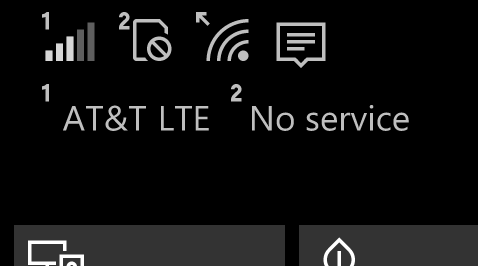anthonyng
Active member
I'm curious how people use What's App. I downloaded it but can't see why I'd use it instead of messaging.
works on wifi when there's no cell service, way easier to manage with nicer quality pictures, videos... lots of groups. I have stuff like hockey chat group, bbq group, hockey pool group, smaller groups with different groups of friends. Travel groups so when your on a trip with some people, do a whatsapp group and know if people are checking messages Group management, monitor, add/remove, assign multiple admins for groups... Name your groups, put a picture for your group for really easy identifcation, send location or whatever desired location you want to pick really easily, I whatsapp call long d people for free... the whole suite of tools are just better and all built in.
mms often doesn't work with some competing providers.