My carrier is AT&T. The APN automatically updated after the fw installed from the APN phone to the APN nxtgenphone. Anyone notice any other changes or updates?
Update: So my APN did not change however it shows APN for LTE is nxtgenphone but my Default APN is still phone.


Here is the change log as posted on the HP forums.
https://h30434.www3.hp.com/t5/Elite-x3/HP-Elite-x3-Software-Update-Notice-v2-00-37/td-p/6225976
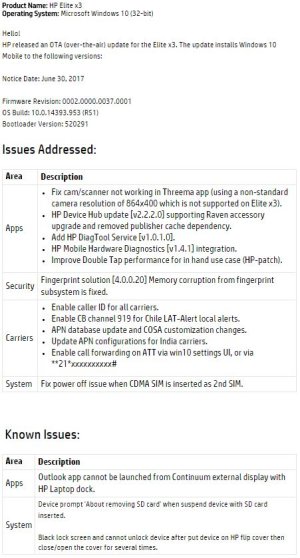
Update: So my APN did not change however it shows APN for LTE is nxtgenphone but my Default APN is still phone.


Here is the change log as posted on the HP forums.
https://h30434.www3.hp.com/t5/Elite-x3/HP-Elite-x3-Software-Update-Notice-v2-00-37/td-p/6225976
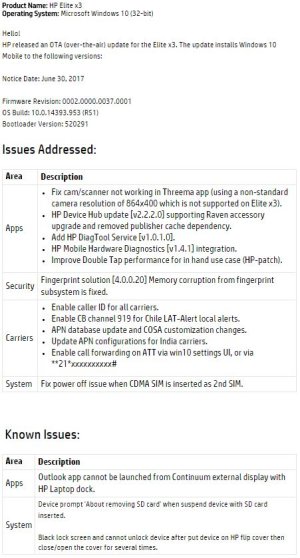
Last edited:


