First thing first, I'm just sharing my experiences. If you are following the steps below, take your own risk. I'm not responsible to any equipment or property damage or personal injury.
So, yesterday I did a bit of work on an old USB hub and now I can connect keyboard, mouse, external harddisk and etc without drawing power from the tablet. In fact, the battery level has increased overtime (approx. 1% every 30 minutes). It doesn't show on Stream 7 it's being charged when the tablet is on, if I turn off the tablet, it shows the plug symbol on screen meaning charging.
I didn't take pictures when I do the mod but I found some picture on the net that can explain how I did it.
The hub is very old USB 2.0 4 ports hub like this one:

Open it up, it's somewhat like this, except the power jack (black plastic on the right) may not be populated:
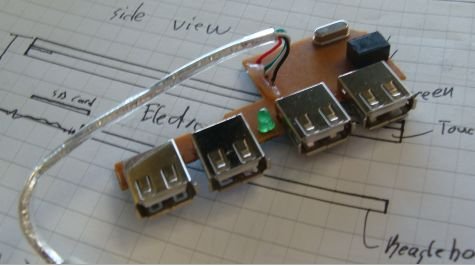
What you do is:
1. Find a regular mini USB cable.
2. Cut the cable.
3. Take the half with regular USB A head, solder the power wires (red and black wires in my case) to the power jack pins. (If the power input jack is populated, you can skip this)
4. Take the half with the mini USB head, solder the wires to the host USB pins ( replace the silver cable shown above).
5. Depends on the hub design, you may need to solder a jump wire from the positive pin of the power in (see step 3) to the positive pin of the Host USB pins (see step 4). You only need to jump positive as the negative are all connected.
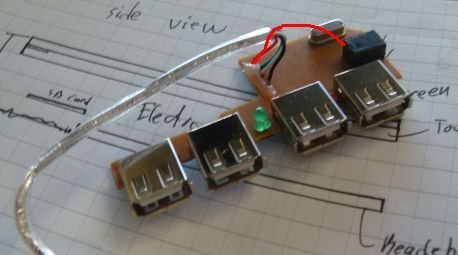
That's it. You may have different hubs, but the idea is to introduce the external 5VDC to the host USB pins. It may not charge your tablet (or charge very slowly), but at least you can work with your tablet without worrying about the battery.
So, yesterday I did a bit of work on an old USB hub and now I can connect keyboard, mouse, external harddisk and etc without drawing power from the tablet. In fact, the battery level has increased overtime (approx. 1% every 30 minutes). It doesn't show on Stream 7 it's being charged when the tablet is on, if I turn off the tablet, it shows the plug symbol on screen meaning charging.
I didn't take pictures when I do the mod but I found some picture on the net that can explain how I did it.
The hub is very old USB 2.0 4 ports hub like this one:

Open it up, it's somewhat like this, except the power jack (black plastic on the right) may not be populated:
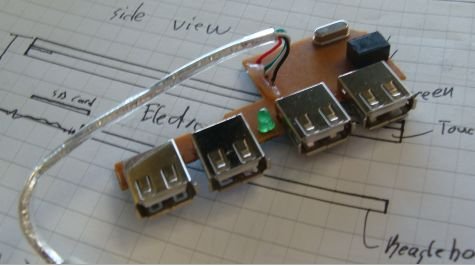
What you do is:
1. Find a regular mini USB cable.
2. Cut the cable.
3. Take the half with regular USB A head, solder the power wires (red and black wires in my case) to the power jack pins. (If the power input jack is populated, you can skip this)
4. Take the half with the mini USB head, solder the wires to the host USB pins ( replace the silver cable shown above).
5. Depends on the hub design, you may need to solder a jump wire from the positive pin of the power in (see step 3) to the positive pin of the Host USB pins (see step 4). You only need to jump positive as the negative are all connected.
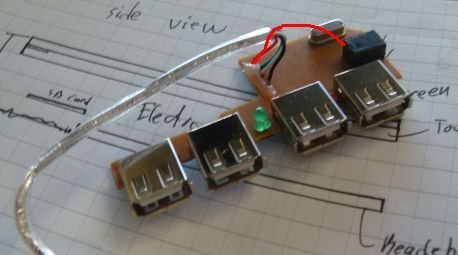
That's it. You may have different hubs, but the idea is to introduce the external 5VDC to the host USB pins. It may not charge your tablet (or charge very slowly), but at least you can work with your tablet without worrying about the battery.
Last edited:


