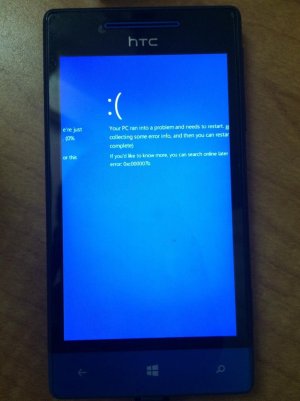Could my phone be dead?
- Thread starter ahad17
- Start date
You are using an out of date browser. It may not display this or other websites correctly.
You should upgrade or use an alternative browser.
You should upgrade or use an alternative browser.
anon(8098745)
New member
Re: My phone is dead!! Help needed
Download and install Nokia software recovery tool, connect your phone to your PC and then select option "My phone does not start up or respond".
Download and install Nokia software recovery tool, connect your phone to your PC and then select option "My phone does not start up or respond".
anon(8098745)
New member
Re: My phone is dead!! Help needed
Try searching on net, you will find some utility/software similar to Nokia software recovery tool for your HTC.
There is one called phoenix which lets u flash new firmware but i am not sure whether that can be used for HTC or not.
Otherwise the best option is to visit the service center.
Good Luck.
I doubt, Nokia software recovery tool is for Nokia devices only i guess.My phone is from HTC not nokia ,will it work ?
Try searching on net, you will find some utility/software similar to Nokia software recovery tool for your HTC.
There is one called phoenix which lets u flash new firmware but i am not sure whether that can be used for HTC or not.
Otherwise the best option is to visit the service center.
Good Luck.
Anand Rangaraj
New member
Re: My phone is dead!! Help needed
windows phone 8x wont turn on - Ask questions and receive answers
could you pls try above link. may be it's useful for you. all the best
windows phone 8x wont turn on - Ask questions and receive answers
could you pls try above link. may be it's useful for you. all the best
myst02
New member
Re: My phone is dead!! Help needed
Hi,
please try to get into Bootloader Mode: https://www.youtube.com/watch?v=GfqXfE0tRf8
If you can get there, your phone isn't completely dead. I'll post fixing guide then.
Hi,
please try to get into Bootloader Mode: https://www.youtube.com/watch?v=GfqXfE0tRf8
If you can get there, your phone isn't completely dead. I'll post fixing guide then.
Re: My phone is dead!! Help needed
Yes brother i can get into boot loader mode
Hi,
please try to get into Bootloader Mode: https://www.youtube.com/watch?v=GfqXfE0tRf8
If you can get there, your phone isn't completely dead. I'll post fixing guide then.
Yes brother i can get into boot loader mode
myst02
New member
Re: My phone is dead!! Help needed
Ok, here's how to fix your phone:
You need a 2 GB or greater microsd
1. Download HTC 8S rom from here and extract the .exe with 7-Zip
2. Format your sdcard to FAT32
3. Copy file to sdcard and rename it to RIOUDIAG.nbh
4. Put the sdcard in your phone
5. Shutdown phone and boot while pressing camera button. The text RIOUDIAG.nbh should appear and your phone will start flashing.
Do steps 3,4,5 with the files from extracted exe in the following order:
- RUU_signed.nbh
- UEFI_signed.nbh
After that your phone is in original WP8 GDR2 state and should be working again. You can update to GDR3 via phone update.
Hope I helped you!
myst02
Yes brother i can get into boot loader mode
Ok, here's how to fix your phone:
You need a 2 GB or greater microsd
1. Download HTC 8S rom from here and extract the .exe with 7-Zip
2. Format your sdcard to FAT32
3. Copy file to sdcard and rename it to RIOUDIAG.nbh
4. Put the sdcard in your phone
5. Shutdown phone and boot while pressing camera button. The text RIOUDIAG.nbh should appear and your phone will start flashing.
Do steps 3,4,5 with the files from extracted exe in the following order:
- RUU_signed.nbh
- UEFI_signed.nbh
After that your phone is in original WP8 GDR2 state and should be working again. You can update to GDR3 via phone update.
Hope I helped you!
myst02
anon(8098745)
New member
Re: My phone is dead!! Help needed
can u suggest me some similar fix.
Here are the issues i am facing http://forums.windowscentral.com/windows-phone-8-1/319763-how-do-i-connect-my-phone-my-pc.html
Any help will be appreciated.
Thanks.
Hey i am also facing couple of issues.Ok, here's how to fix your phone:
You need a 2 GB or greater microsd
1. Download HTC 8S rom from here and extract the .exe with 7-Zip
2. Format your sdcard to FAT32
3. Copy file to sdcard and rename it to RIOUDIAG.nbh
4. Put the sdcard in your phone
5. Shutdown phone and boot while pressing camera button. The text RIOUDIAG.nbh should appear and your phone will start flashing.
Do steps 3,4,5 with the files from extracted exe in the following order:
- RUU_signed.nbh
- UEFI_signed.nbh
After that your phone is in original WP8 GDR2 state and should be working again. You can update to GDR3 via phone update.
Hope I helped you!
myst02
can u suggest me some similar fix.
Here are the issues i am facing http://forums.windowscentral.com/windows-phone-8-1/319763-how-do-i-connect-my-phone-my-pc.html
Any help will be appreciated.
Thanks.
Similar threads
- Replies
- 4
- Views
- 394
- Replies
- 2
- Views
- 592
- Replies
- 1
- Views
- 2K
- Replies
- 0
- Views
- 2K
- Replies
- 10
- Views
- 3K
Latest posts
-
-
How to fix touchpad disappearing on Windows 11
- Latest: Windows Central
Trending Posts
-
Gears of War voice actor says game in the series could be announced in June
- Started by Windows Central
- Replies: 0
-
How to fix touchpad disappearing on Windows 11
- Started by Windows Central
- Replies: 0
-
Gluco Premium [Official By Bevital] Natural Blood Sugar Solution for Type-2 Diabetes!
- Started by demsijosheph
- Replies: 0
-
Manor Lords: How to get food
- Started by Windows Central
- Replies: 0
Forum statistics

Windows Central is part of Future plc, an international media group and leading digital publisher. Visit our corporate site.
© Future Publishing Limited Quay House, The Ambury, Bath BA1 1UA. All rights reserved. England and Wales company registration number 2008885.