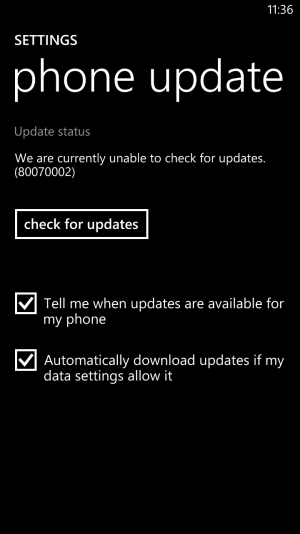Hi guys. was checking to see if MS/HTC pushing out any update and got " We are currently unable to check for updates. (800700002) error today. I have power off/on a few times but still the same error. Anyone else having this issue or know a fix? Thanks.
edit. Just try to back up phone app setting and got same error. wont let me back up. I was going to try a back up then reboot phone but o well.
edit. Just try to back up phone app setting and got same error. wont let me back up. I was going to try a back up then reboot phone but o well.
Last edited: