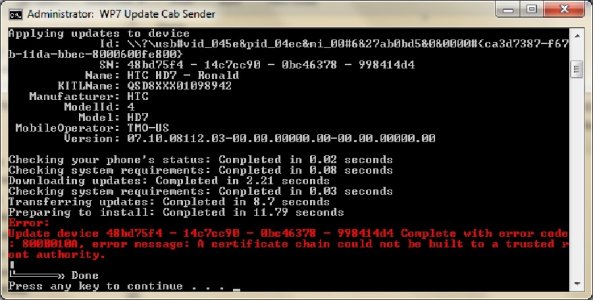Baldo Ficalora
New member
okay i faced the same problem......i must admit that steps mentioned above are not for beginrs....Look all you have to do is "Dont paste the cab and language files is main folder that is CAB sender...Put files in {WP7 Update Cab Sender} folder under the main folder(CAB sender).....n bingo you wll get through it.....Enjoy
this is why i made this QUICK video showing how the folders should be set up Nice & Neat, just as Suggested