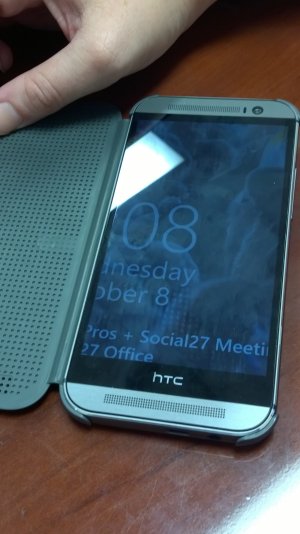Adrynalyne
New member
I have had the One M8 Windows for little over 3 weeks ( bought 2, one for me one for wife). I have some manger problems. Since I use the phone a lot to talk to customers I notice the problems a lot more then my wife (she is more of a text person)..
1. When talking to someone the phone will start a conference call with the person im already on the phone with and I then have to disconnect the call and call the person back.
2. When on a call and I pull the phone away from my face the screen is still black. I have to wake up the phone then unlock it and then sometimes its on the call screen where I can end a call or click on a number for automated prompts and sometimes its on the start screen and I get a message that flashes on top of screen to tap here to go to call screen (or something like that).
3. Sometimes the phone will be on the last screen I was on when removing the phone away from my ear and sometimes not.
4. Sometimes when I dial a number and put the phone to my ear I get a quick vibrate and other times I do not.
5. The other day my wife was on her phone talking and when she was walking I seen her phone go from black( locked screen) to white( unlocked screen, her background is white) it looked like a strobe light.
6. Vibrate is very week and I cant even fell it when in my holder on my hip.
7. When in holder the ringer is not that loud.
8. When hooking up phone to my Windows 7 computer it shows in the device manager that there are no drivers found for HTC6995LVW 2 times even throw I have the Windows Phone app for desktop installed and I can view the files in Windows Explorer.
I have talked to Verizon and HTC many times and for 2 hours at a time and that all think it has something to do with the proximity sensor but no one knows what to do. A guy at HTC said that it should not be doing that but in the same sentence he said it sounds like the proximity sensor is working like it should. I have already replaced the phone after a week and a half with a brand new one and that one does it as well. I did a factory reset and still same thing.
Sorry for the long winded post but im about to put this phone in a draw and use my old Droid 3.
Hope someone can help.
I think you might have a lemon. I don't have any of those issues, and mine vibrates so hard that people hear it across the hall.