Hello Friends,
for work purposes, I need to install windows 8 or 10 (preferable) on my MacBook Pro 13 inches mid 2012. My question is ...out of the three option (see below)
✓ Create a Windows 7 or later install disk
✓ Download the latest Windows support software from Apple
✓ Install Windows 8 or later version
the third option "Install or remove Windows 7 or later" is disable for me. So, during the installation, I finish the first step, after some problems, I finished the 2nd step and then it stops. nothing happens.
my question was "How to enable the third option". I just talked with apple support advisor through chat. and she said the windows 10 iso file is 2007 or older and hence the option is disabled.
My info is processor - 2,5 GHz Intel Core i5 Intel HD Graphics 4000 1536 MB
I have tried every possible way ...nothing worked hence coming here for help.
she referred me to go to here for seeking help.
can you help me please...it is urgent... I am stuck ... thanks.
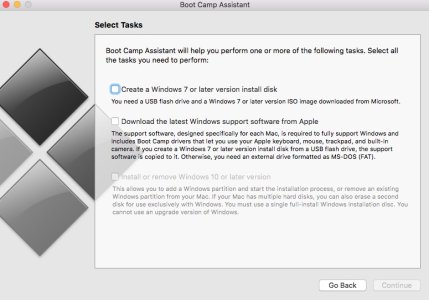
Thank You in advance.
for work purposes, I need to install windows 8 or 10 (preferable) on my MacBook Pro 13 inches mid 2012. My question is ...out of the three option (see below)
✓ Create a Windows 7 or later install disk
✓ Download the latest Windows support software from Apple
✓ Install Windows 8 or later version
the third option "Install or remove Windows 7 or later" is disable for me. So, during the installation, I finish the first step, after some problems, I finished the 2nd step and then it stops. nothing happens.
my question was "How to enable the third option". I just talked with apple support advisor through chat. and she said the windows 10 iso file is 2007 or older and hence the option is disabled.
My info is processor - 2,5 GHz Intel Core i5 Intel HD Graphics 4000 1536 MB
I have tried every possible way ...nothing worked hence coming here for help.
she referred me to go to here for seeking help.
can you help me please...it is urgent... I am stuck ... thanks.
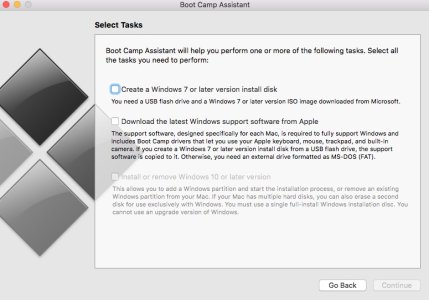
Thank You in advance.


