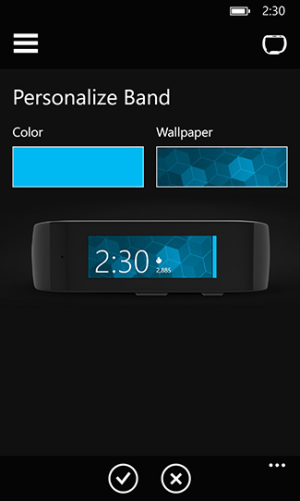I received my band today.
I had to change my region to the US to download the health app.
Changed my region back to Canada.
And then I noticed it...
On the me tile right after the time my icon is steps.
In the windows central video his band shows the heartrate icon.
Even on the ms band webpage, the pictures show the three different icons on the me tile, but doesn't explain how to swap them around.
The Me Tile on Microsoft Band | Home screen | Pick a theme color and wallpaper
How does one change the default icon displayed in the me tile?
Sorry, if this has been covered before.
I did try to search before posting but I didn't get anywhere.
I had to change my region to the US to download the health app.
Changed my region back to Canada.
And then I noticed it...
On the me tile right after the time my icon is steps.
In the windows central video his band shows the heartrate icon.
Even on the ms band webpage, the pictures show the three different icons on the me tile, but doesn't explain how to swap them around.
The Me Tile on Microsoft Band | Home screen | Pick a theme color and wallpaper
How does one change the default icon displayed in the me tile?
Sorry, if this has been covered before.
I did try to search before posting but I didn't get anywhere.