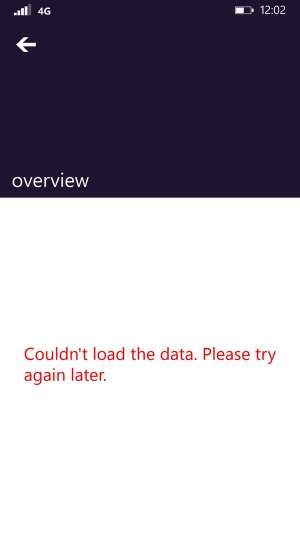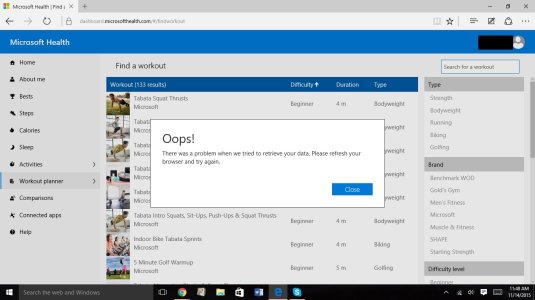So I'm in Canada and when i got the band last week, I switched region to USA to download the app and got it working then switched region back to Canada.
Yesterday an update for MS Health appeared in the store. I updated... then I get "Couldn't load the data. Please try again Later." for all the tiles.
Waited over night, still have issue, so I uninstalled the app, changed region to USA, goto store, install the health app and when I launch it, right when it says logging into my ms account I get this repeating "Network Error Something went wrong. Please check your network connection and try again" pop up box that constantly comes up and I need to X out the app.
Help?
Yesterday an update for MS Health appeared in the store. I updated... then I get "Couldn't load the data. Please try again Later." for all the tiles.
Waited over night, still have issue, so I uninstalled the app, changed region to USA, goto store, install the health app and when I launch it, right when it says logging into my ms account I get this repeating "Network Error Something went wrong. Please check your network connection and try again" pop up box that constantly comes up and I need to X out the app.
Help?