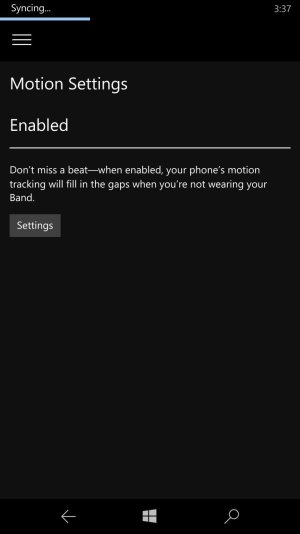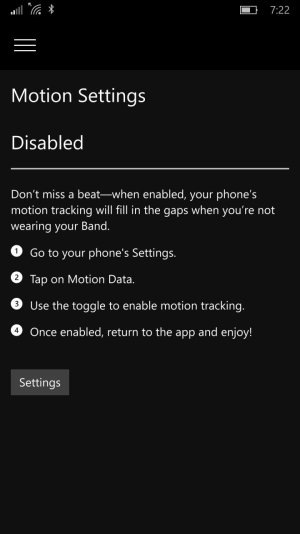VFC
New member
Step count was higher on mine as well. Although it still is about 12-15% less than my Surge. It probably isn't picking up most of the steps while I walk my two dogs. My arms don't swing back and forth but bob up and down. The Surge gave me nearly 100% credit for those steps; correctly interpreting the rhythmic arm movement over a near-mile distance as steps.
Unfortunately the stair count is still broken. I ended up with 111 yesterday (actual was 25).
Unfortunately the stair count is still broken. I ended up with 111 yesterday (actual was 25).