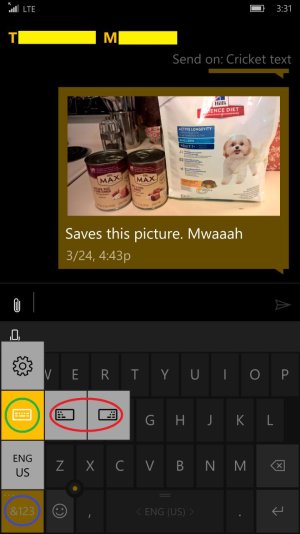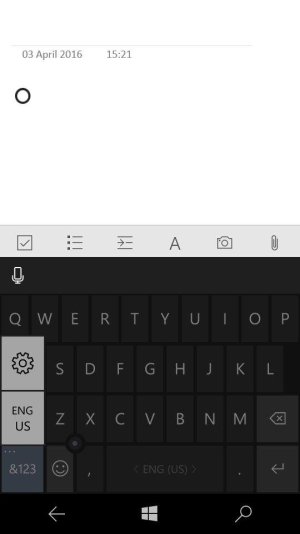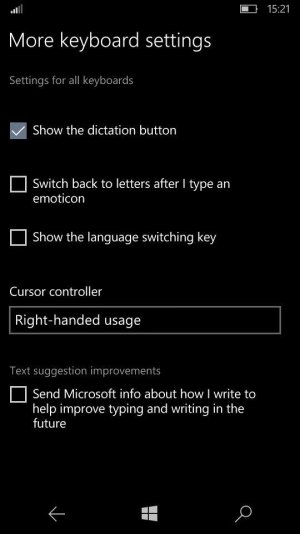W
Windows Central Question
Can't adjust the keyboard size!
I recently switched to windows phone, and the one thing that irritates me is the keyboard, it's small. I tried opening Settings/Time&language/keyboard/More keyboard setting, but I can't change the size of the keyboard. It doesn't even show me the Size icon in the settings..
My phone is a Microsoft Lumia 535 and it's running the latest windows 10 mobile.
If anyone has the same problem and a fix please reply, I would really appreciate it!!!!
I recently switched to windows phone, and the one thing that irritates me is the keyboard, it's small. I tried opening Settings/Time&language/keyboard/More keyboard setting, but I can't change the size of the keyboard. It doesn't even show me the Size icon in the settings..
My phone is a Microsoft Lumia 535 and it's running the latest windows 10 mobile.
If anyone has the same problem and a fix please reply, I would really appreciate it!!!!