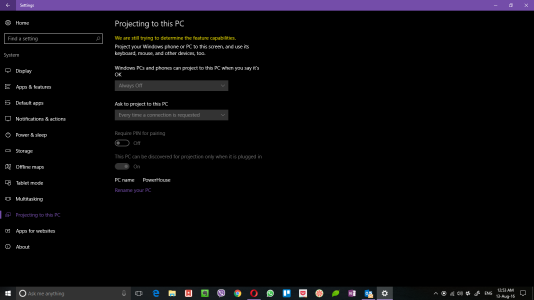I have anniversary update installed on my PC & Lumia 550. I was trying testing "connect" option in action center.
When I open "Connect" app on my PC, it displays "This PC is ready for you to connect wirelessly." But Lumia 550 can't recognize any device & show in connect section.
Both the devices are connected with same Wifi. Do I need a separate Miracast dongle? How this "Connect" app should exactly work in PC?
When I open "Connect" app on my PC, it displays "This PC is ready for you to connect wirelessly." But Lumia 550 can't recognize any device & show in connect section.
Both the devices are connected with same Wifi. Do I need a separate Miracast dongle? How this "Connect" app should exactly work in PC?