Hi everyone,
I have my Lumia 950 XL all set up and ready to go, so I figured I'd take advantage of the Lumia Offers app to get my dock. The app boots up fine, and then when you tap "Continue" at the bottom, it loads for a moment then presents the following screen:
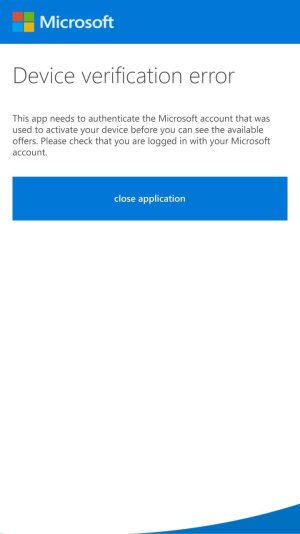
I have tried the following:
I am signed into my Microsoft account, I can access my email, OneDrive, and Microsoft Office services under this account. I'm not sure what the phone is looking for.
Does anyone have any other suggestions before I do a full reset on the phone? I just spent two hours getting everything updated, accounts linked and my Band 2 synced up. I'd hate to have to re-do all of that if there is another work around.
Thanks!
I have my Lumia 950 XL all set up and ready to go, so I figured I'd take advantage of the Lumia Offers app to get my dock. The app boots up fine, and then when you tap "Continue" at the bottom, it loads for a moment then presents the following screen:
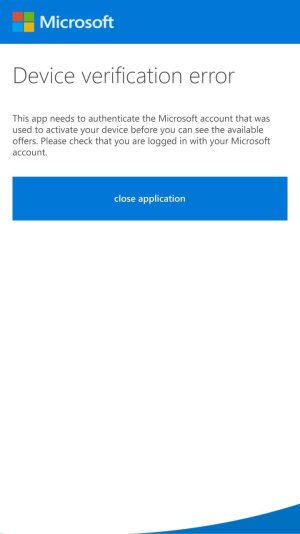
I have tried the following:
- Updated the "Lumia Offers" app in the store
- Soft reset the phone (Volume down + power)
I am signed into my Microsoft account, I can access my email, OneDrive, and Microsoft Office services under this account. I'm not sure what the phone is looking for.
Does anyone have any other suggestions before I do a full reset on the phone? I just spent two hours getting everything updated, accounts linked and my Band 2 synced up. I'd hate to have to re-do all of that if there is another work around.
Thanks!


